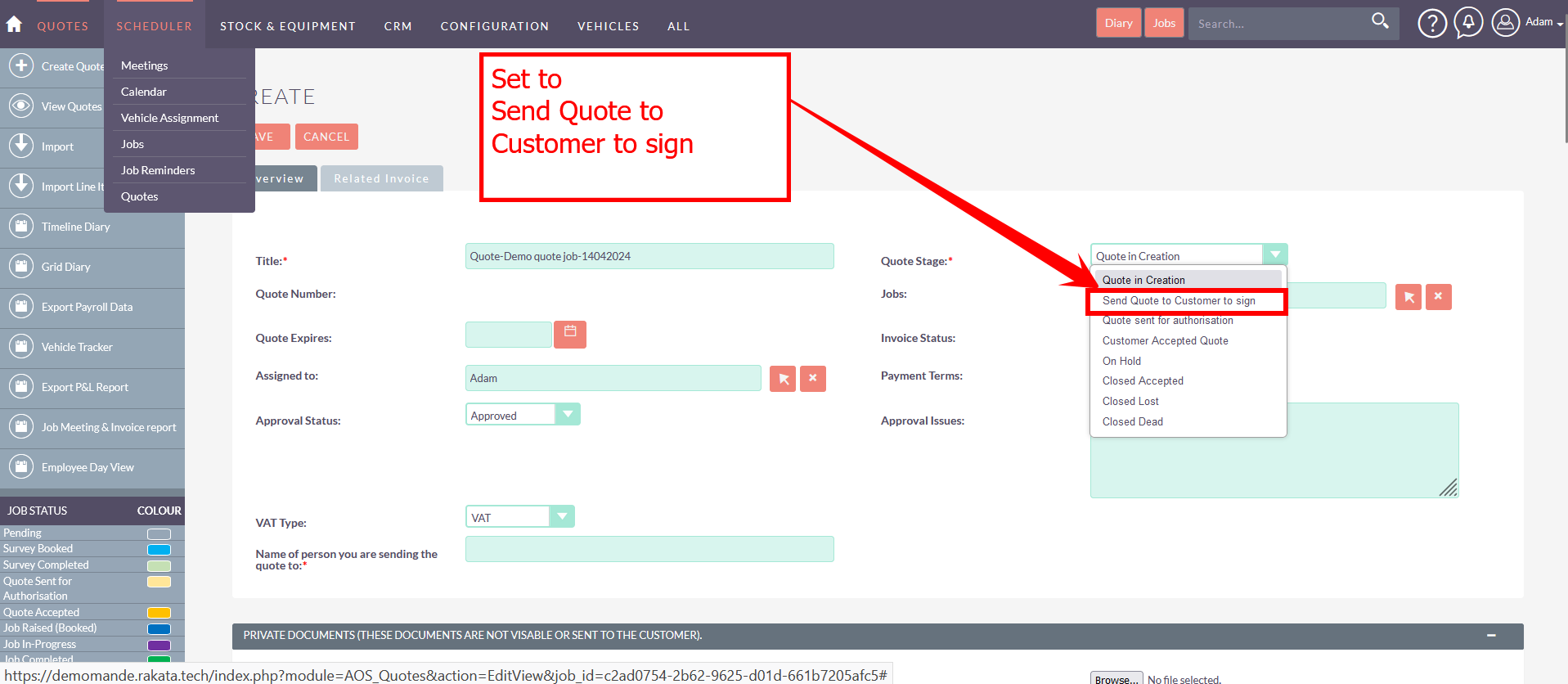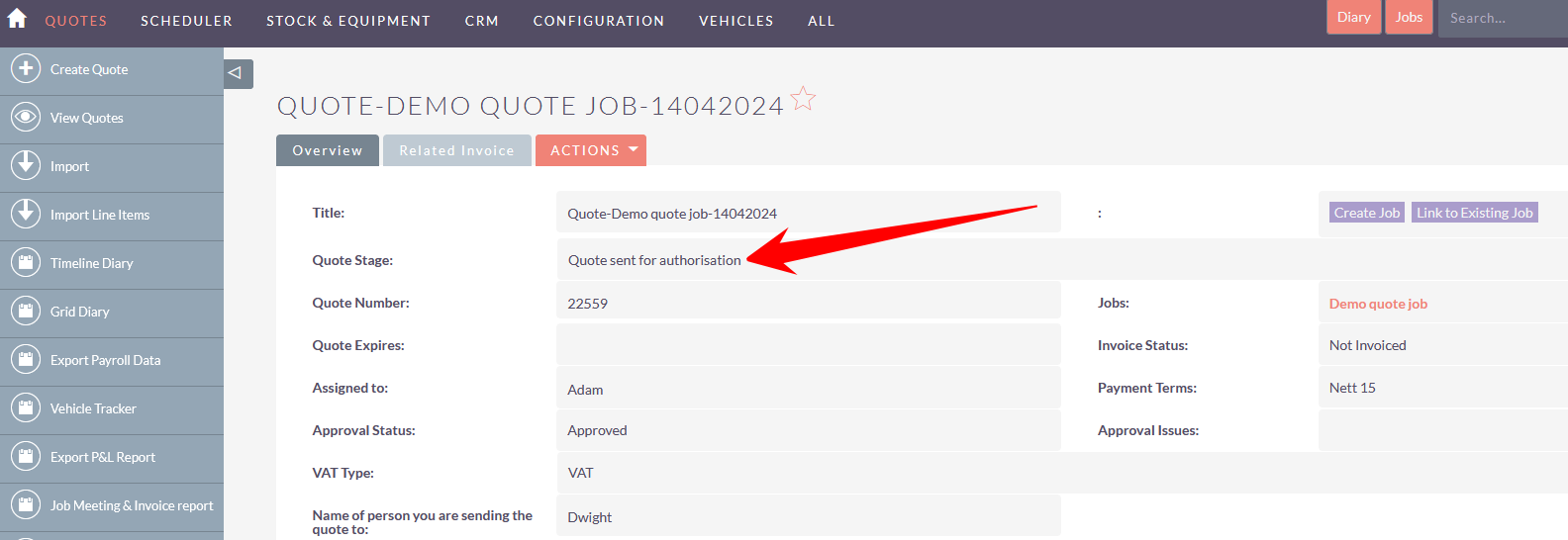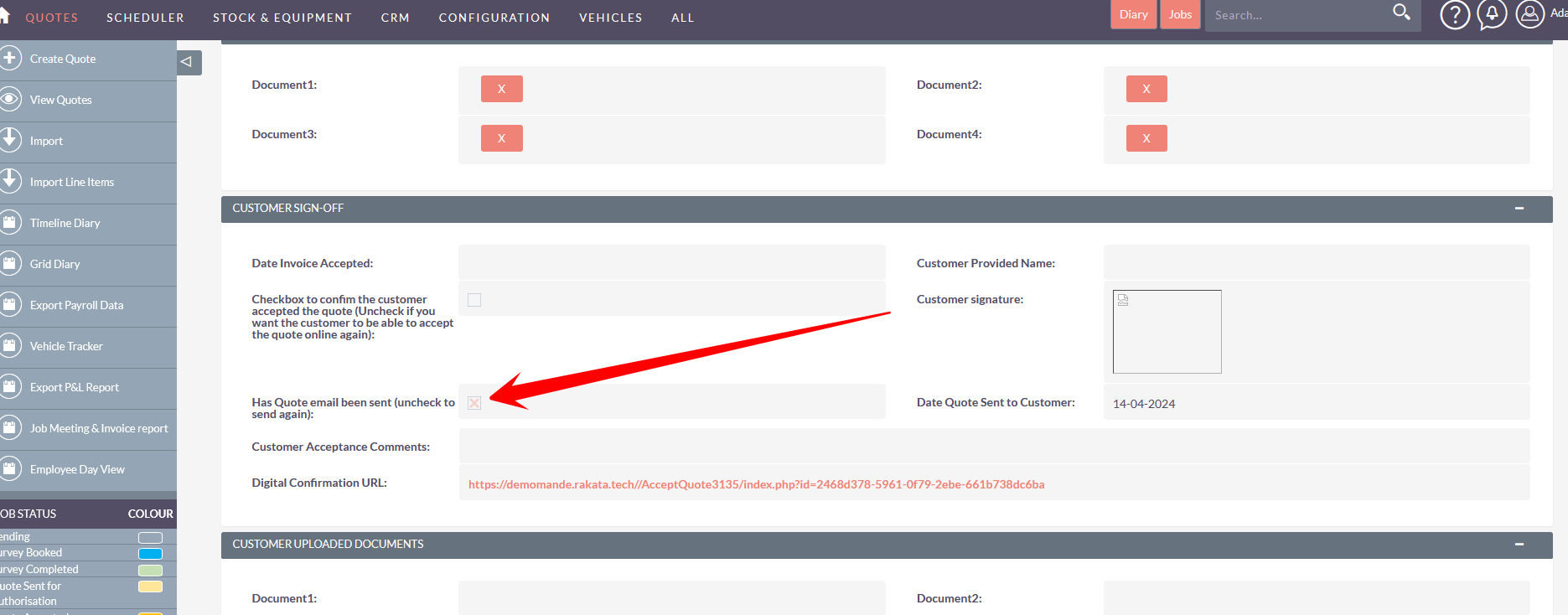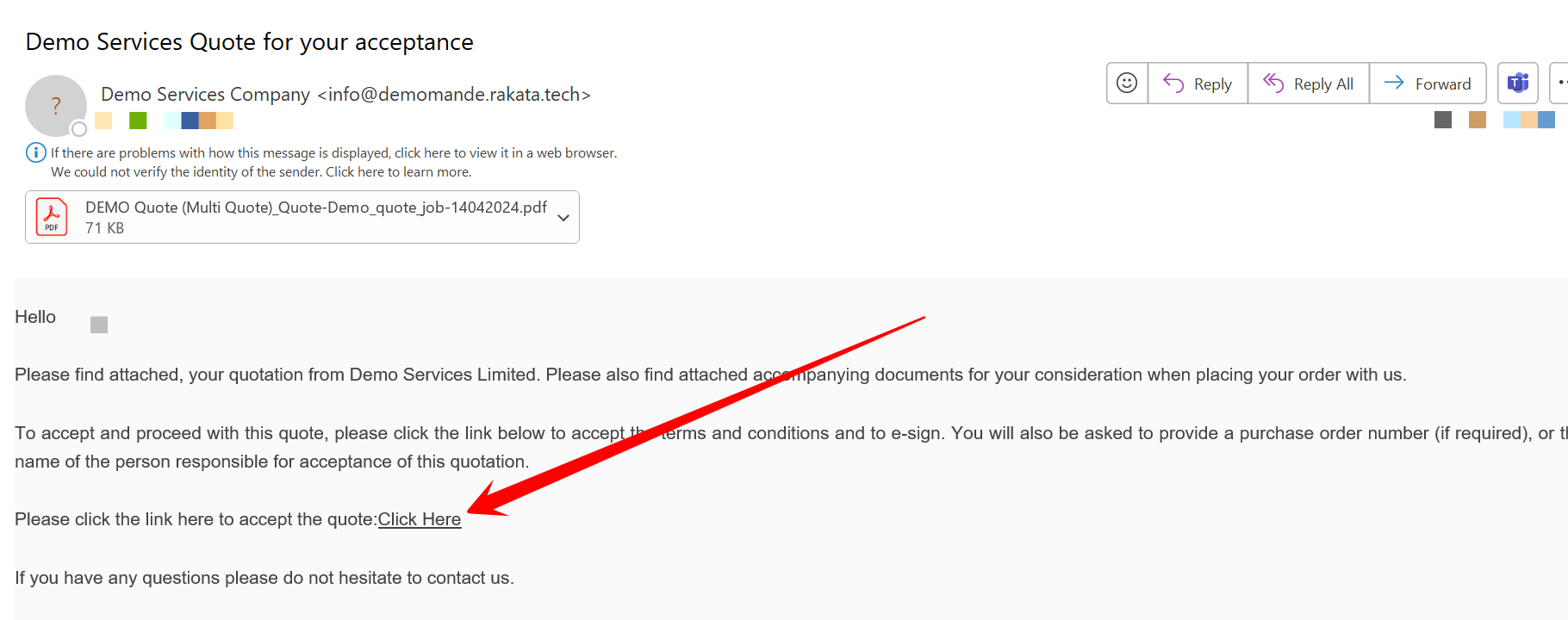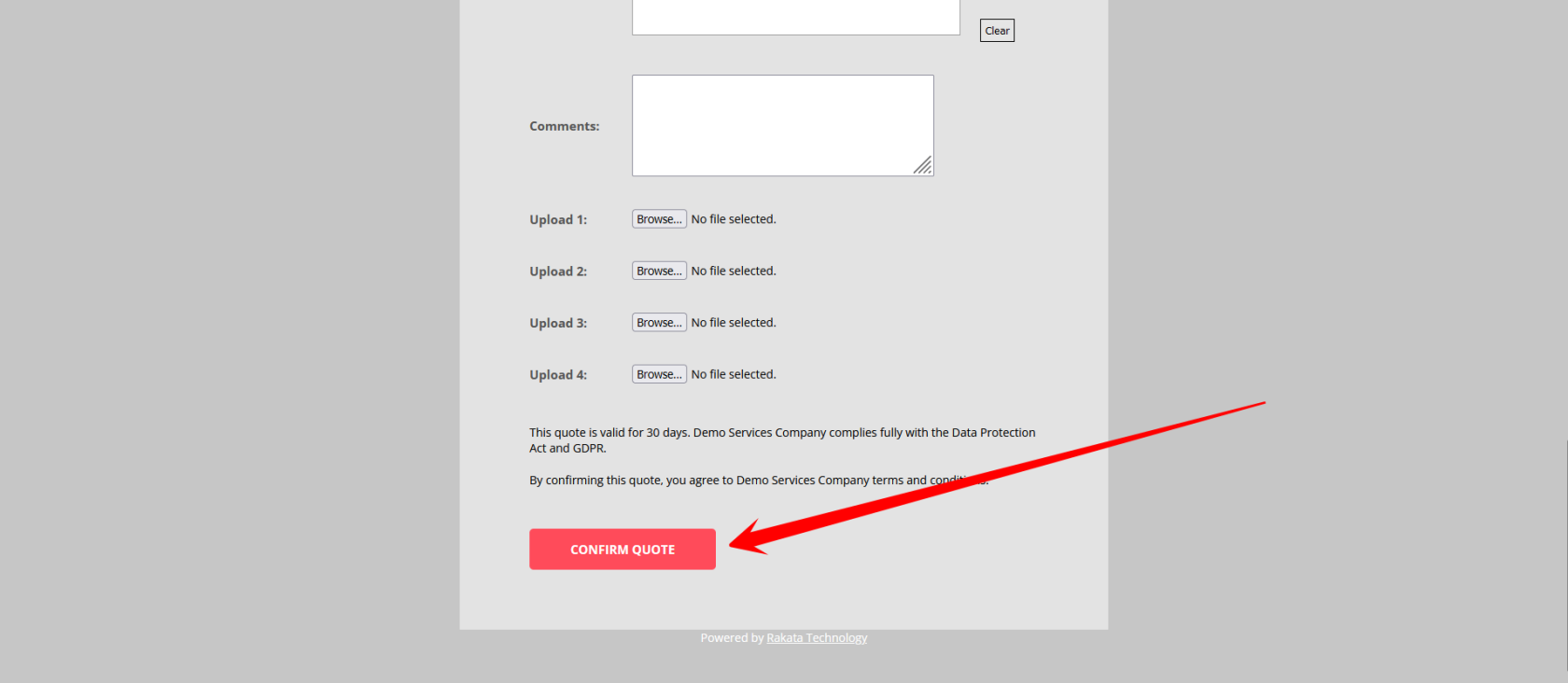Send for quote for Signature
There are a number of ways to send a quote for a customer to sign. These are:
- Print and send
- Download the PDF and send in an email
- Send for an digital signature
If you want to send for a digital signature & sign-off do the following:
Within the quote (whilst editing) set the status to "Send Quote to Customer to Sign" and click Save
Once Saved you will notice that the status has changed to "Quote Send for Authorisation"
Tip: You can check if the quote has been sent by looking at the section called Customer Sign-Off. You should see a checkbox to confirm if the quote has been sent.
The customer can seen the quote and click the link to accept
From here the customer can accept the quote
Tip: Once the customer has accepted the quote the Account manager will receive a quote accepted confirmed email to proceed to the next phase.