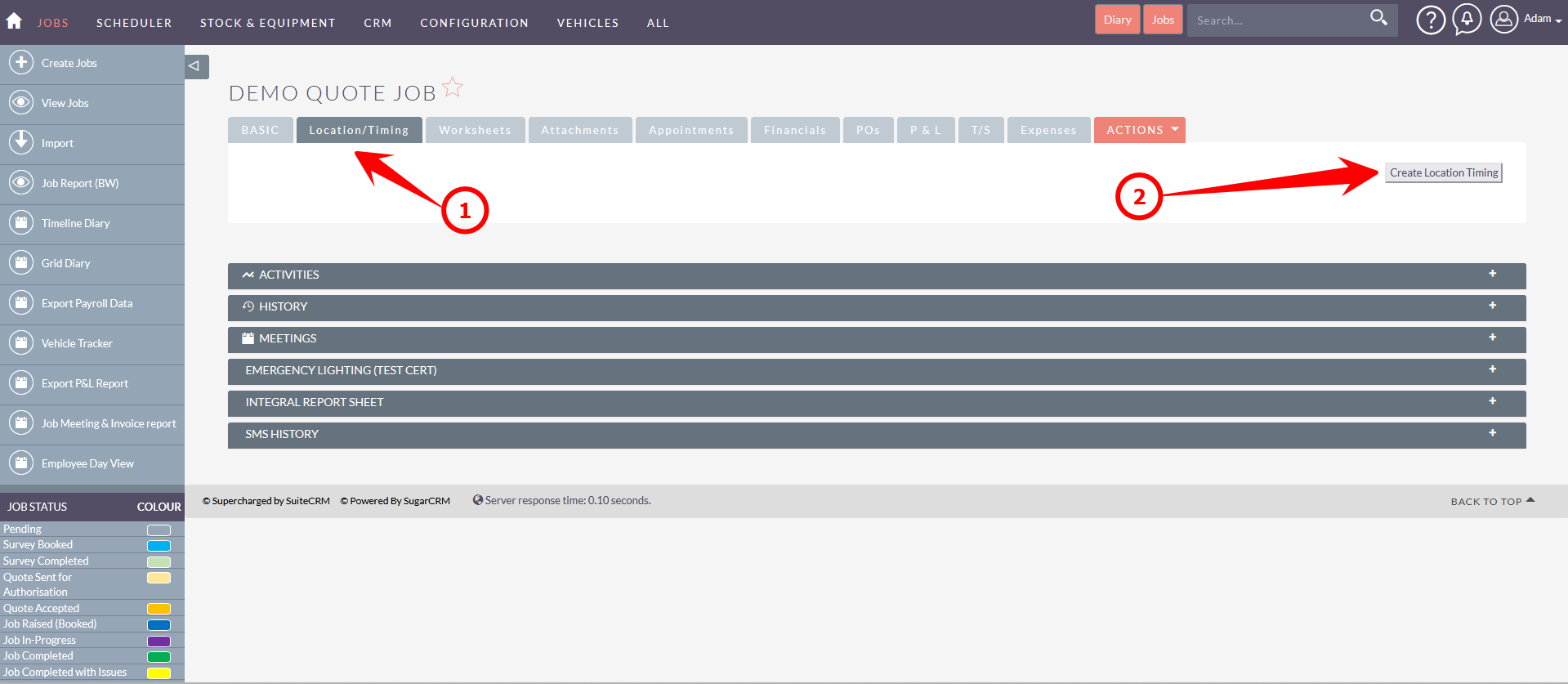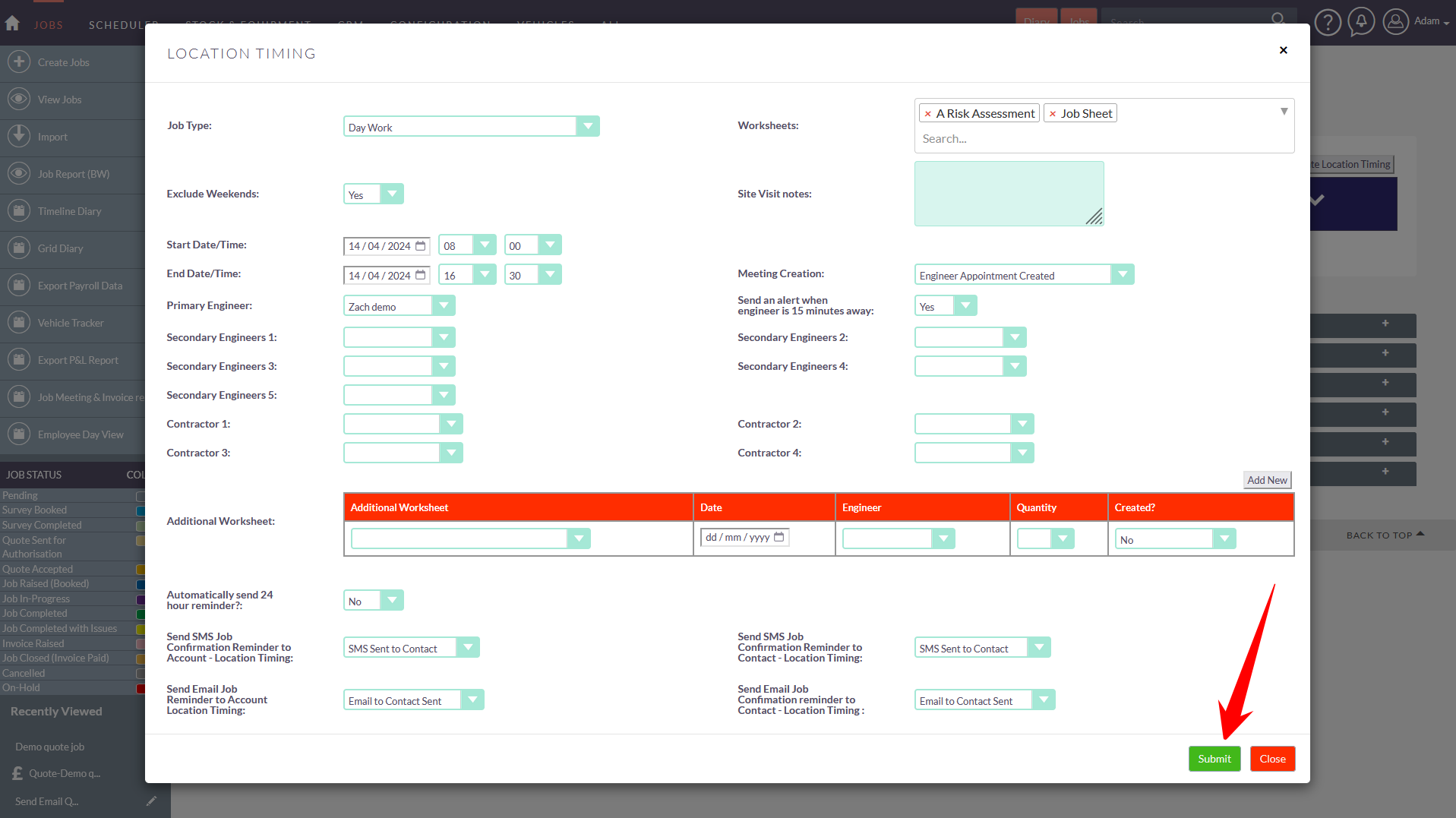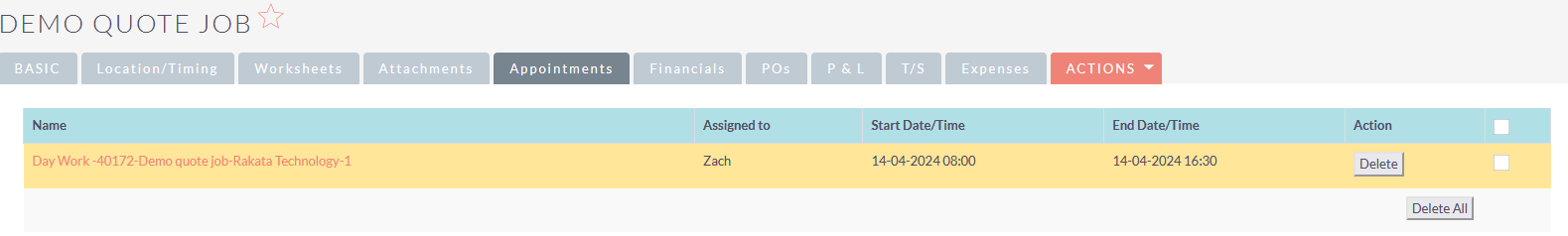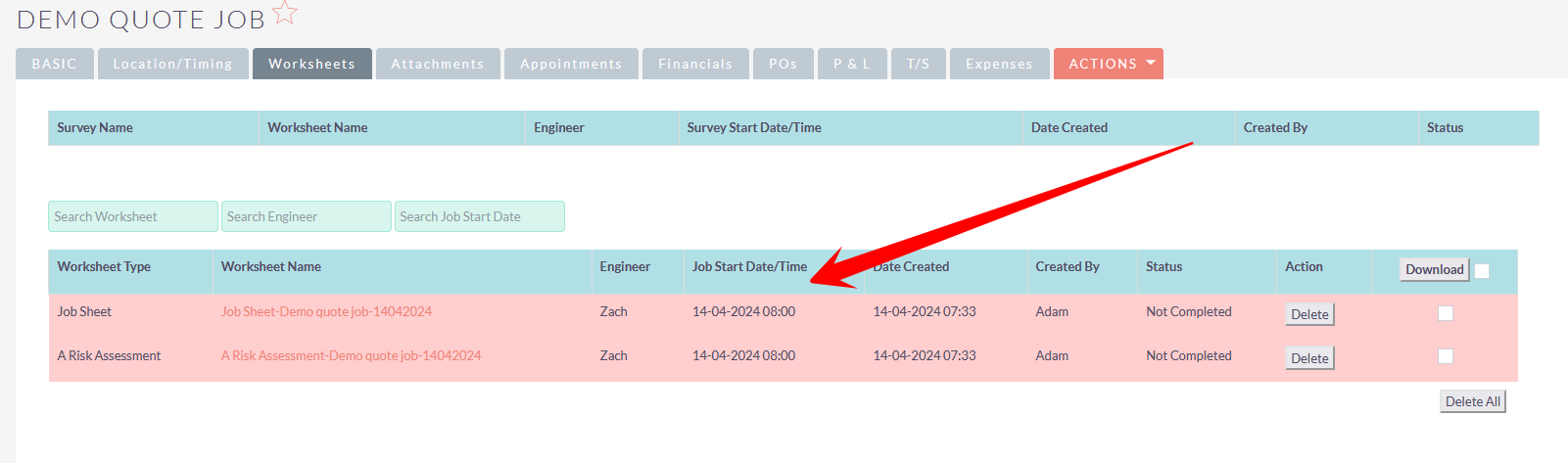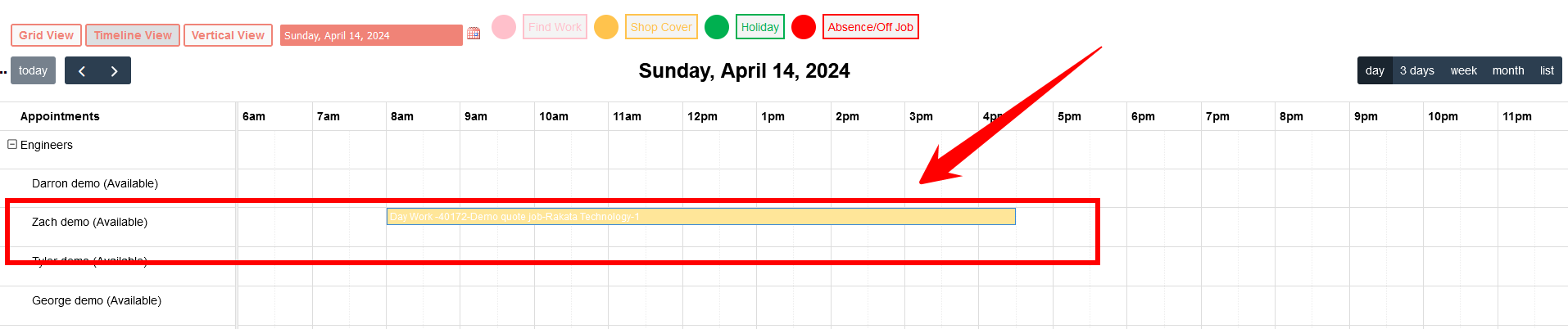Booking an Engineer (Location Timing)
Once you are ready to undertake the work agreed it is time to book engineers to attend the job and undertake the work. To do within the job click on the Location Timings tab.
Location Timings > Create Location Timing
Tip: There is NO limit to the number of location timings and how you want to use them is upto you. You could create a different location timing for each engineer every day or a group engineers together and create create a single location timing over a number of days.
Set the paremeters for the Location Timing and click submit
Tip: You can check if the Location Timing has created correct in 3 ways: