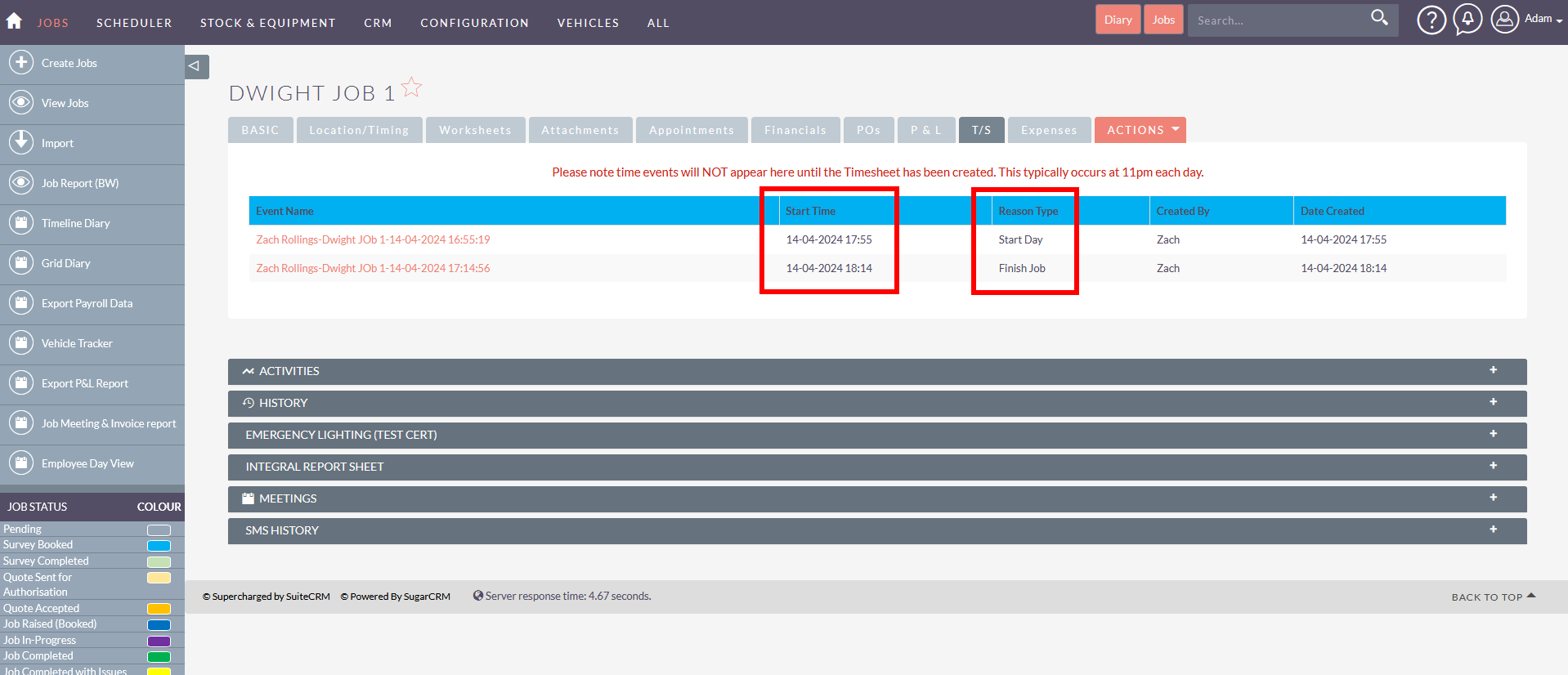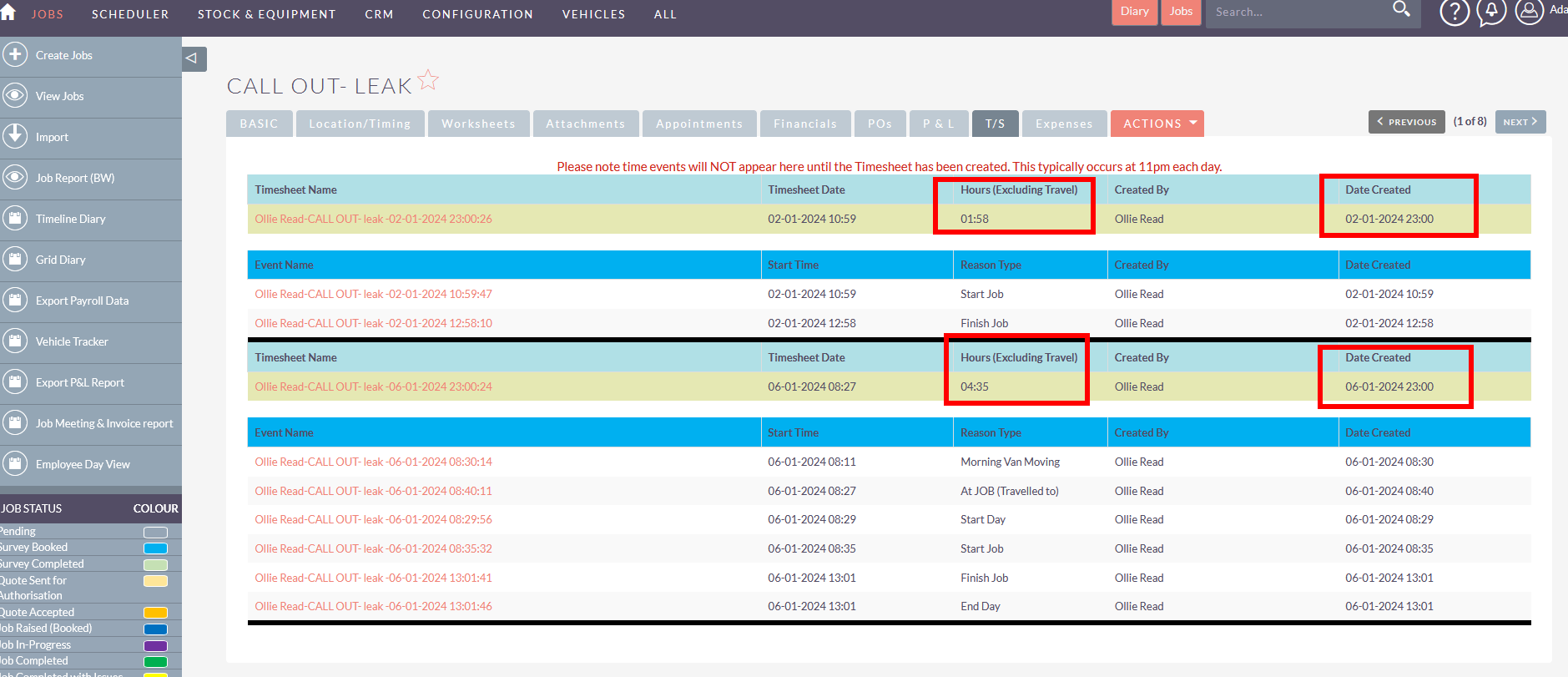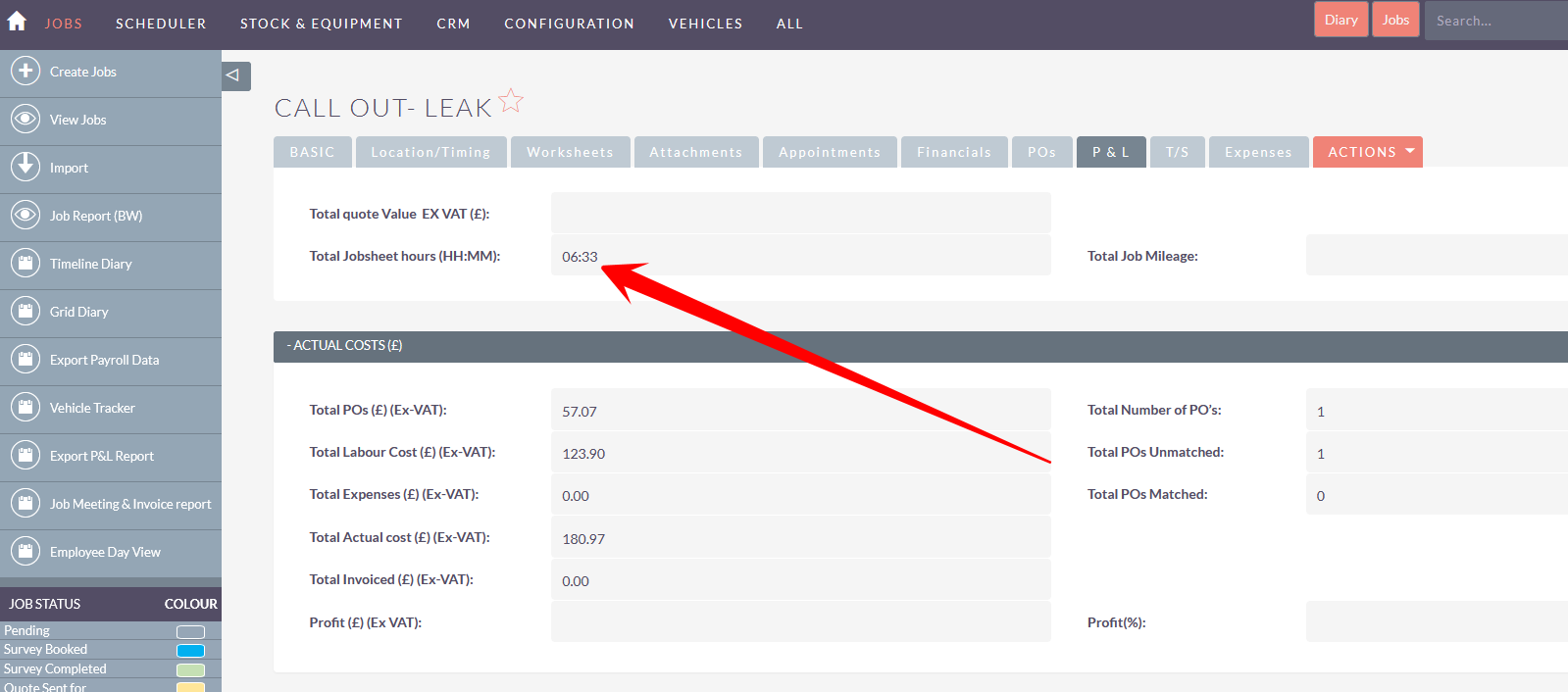Managing Job Time Events & Jobsheets
Engineers have to create time events to work on a any job. This provides complete transparency and detailed information on the number of hours taken to complete the job and the hours each engineer has worked on the job.
To view this click on the T/S tab of the job.
This will detail all the time events for that job and who the engineer was.
Top tip: Timesheets for each user are NOT created until 11pm each day.
Timesheets are created at 11pm. Looking at the T/S tab after 11pm will the related timesheet for the time events for each engineer who has worked on the job. The timesheet will show the hours each engineer has worked on the job.
To get the total number of hours worked to date look at the P&L tab