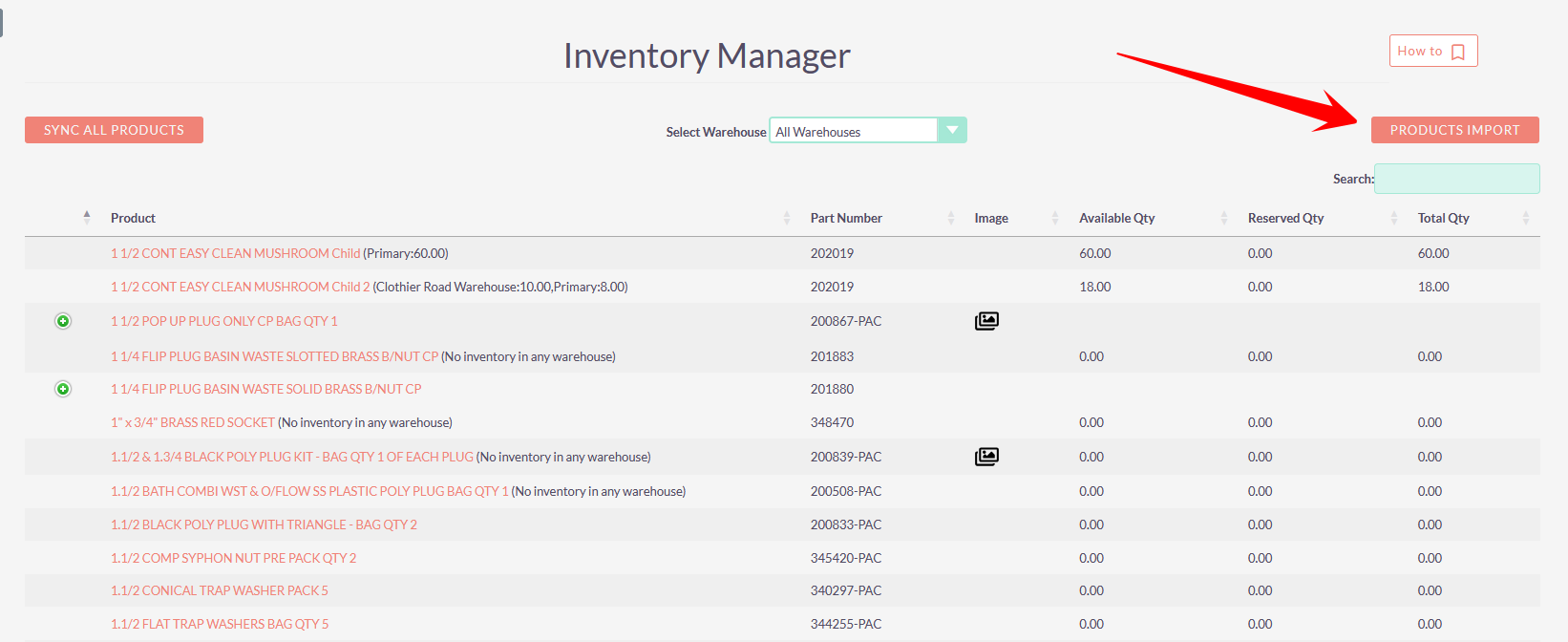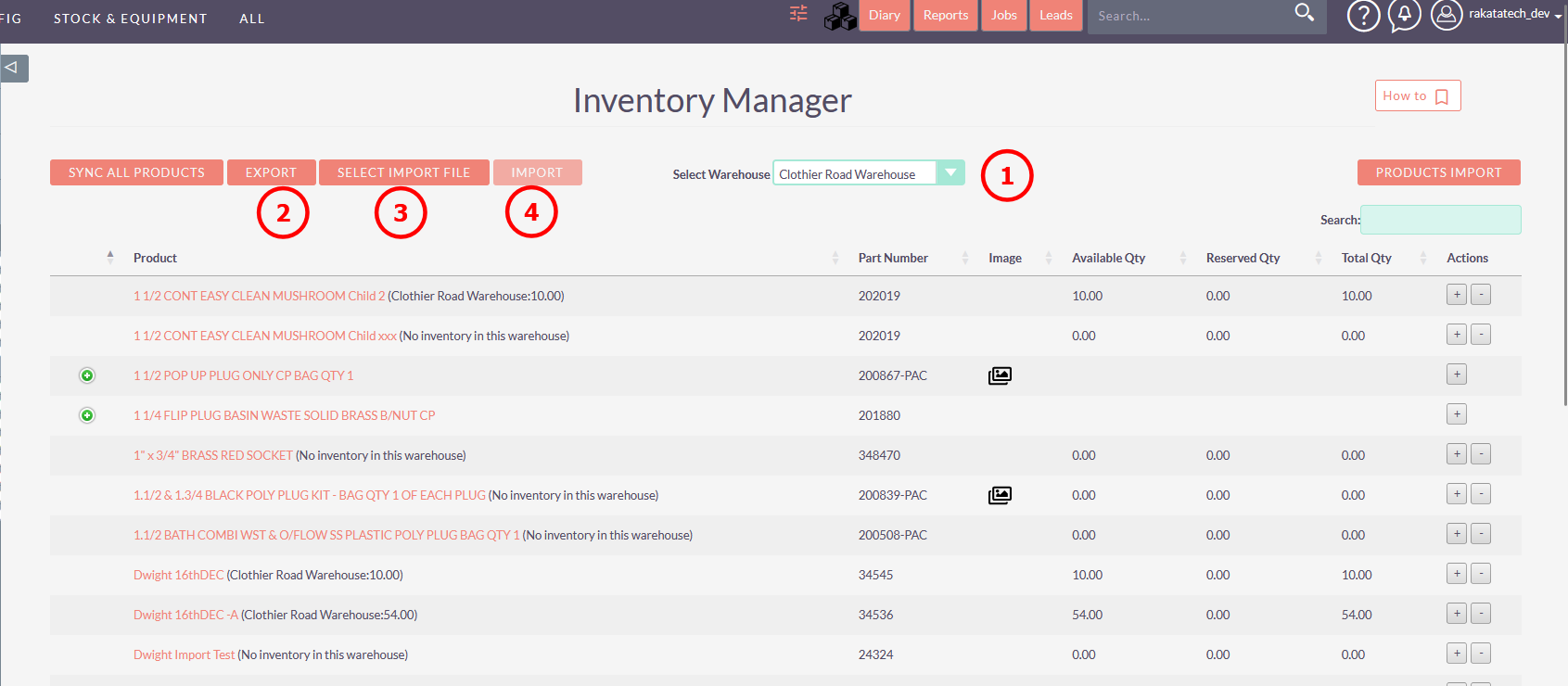Bulk Import Products
Click the Products Import button
Download the Template and populate the template with your products to import.
Note: The import option can be used to bulk import new products or update existing products.
This does NOT update stock. Once your products are imported go the Inventory Manager > Warehouse export to do this. Note. If the supplier is set and cannot be matched with an existing supplier a new supplier will automatically be created. If the product doesn't have a supplier added no supplier will be set however this can be set later in the product record. A product needs to have a supplier before it can be used within the system.
Update Product into a Warehouse > Bulk Update
- Select your warehouse you want to bulk update stock
- Download the template
- Upload the populated file
- Click Import