Quickbooks Integration
To integrate with Quickbooks please contact your Account Manager. They will work with you to setup a QuickBooks app. Here is a guide to follow:
RakataCRM – QuickBooks Integration
July 2025
Support
· 0117 2444510
Create Your QuickBooks App
- Login to Intuit Developer Portal.
- Go to My Apps → Create an app.
- Select:
- QuickBooks Online and Payments.
- App Name (e.g., MyCompany QuickBooks Integration).
- Select the required scope.
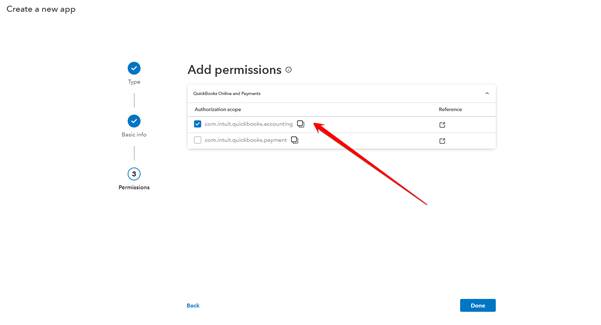
- Click Create app.
Configure App Keys
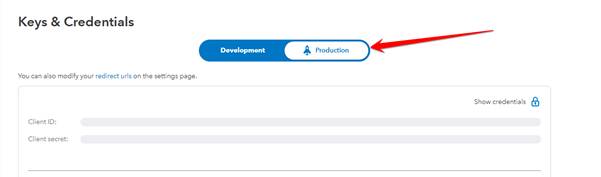
- Fill all details to Quickbooks to get production credentials.
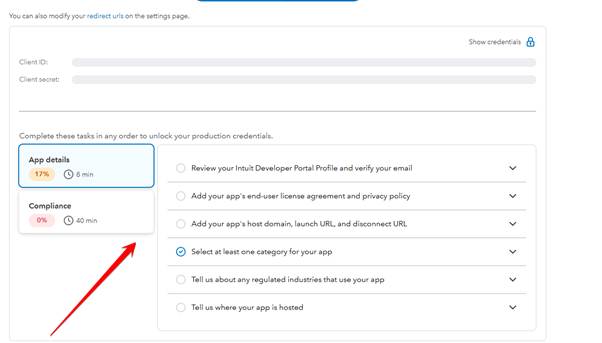
- Note down:
- Client ID
- Client Secret
- Add the callback URL where QuickBooks will redirect after user authorization.
- Click on Settings and go to the Redirect URIs tab.
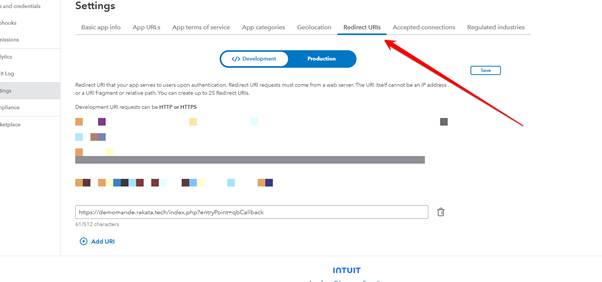
URL like, ( store_url//index.php?entryPoint=qbCallback )
6. Send details to: support@rakata.co.uk who will populate
7. Undertake a screen share with a Rakata support engineer to connect the app via the CRM settings.
