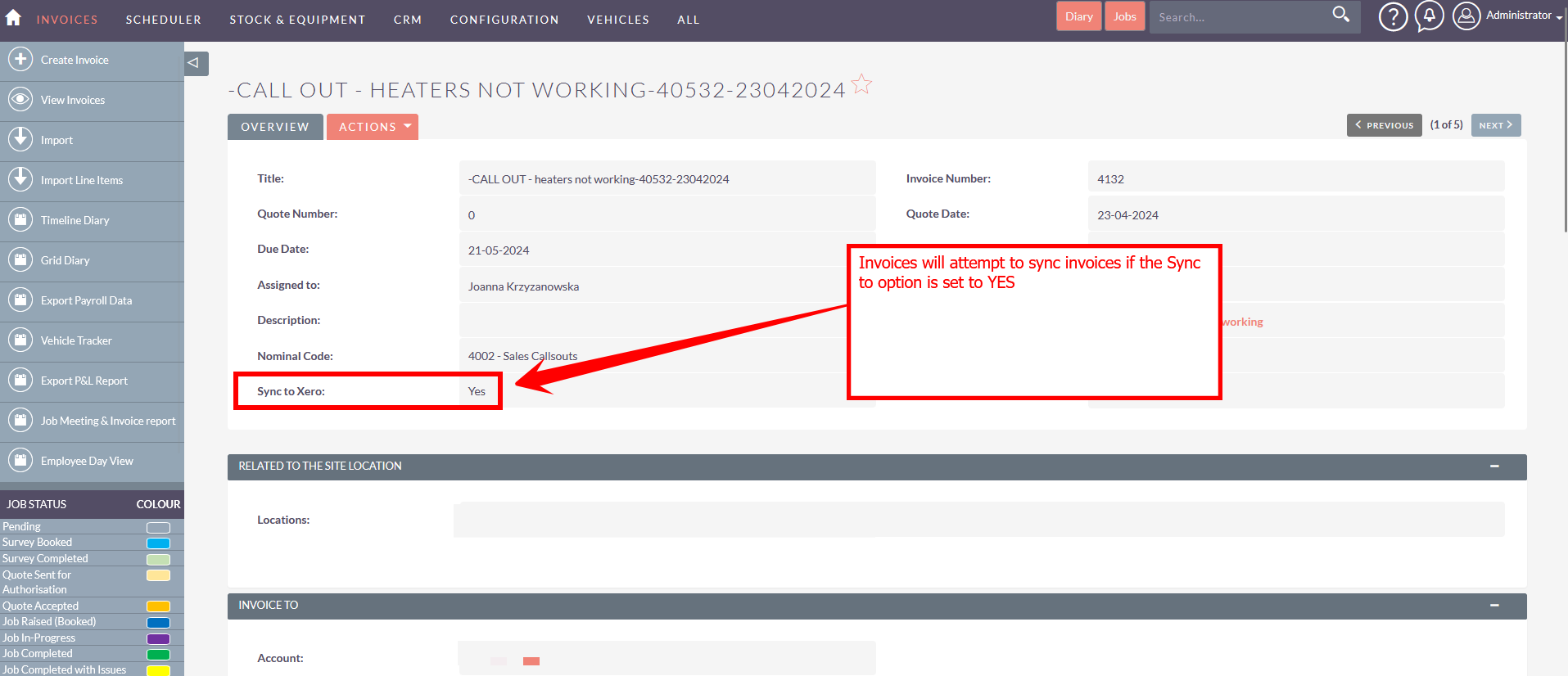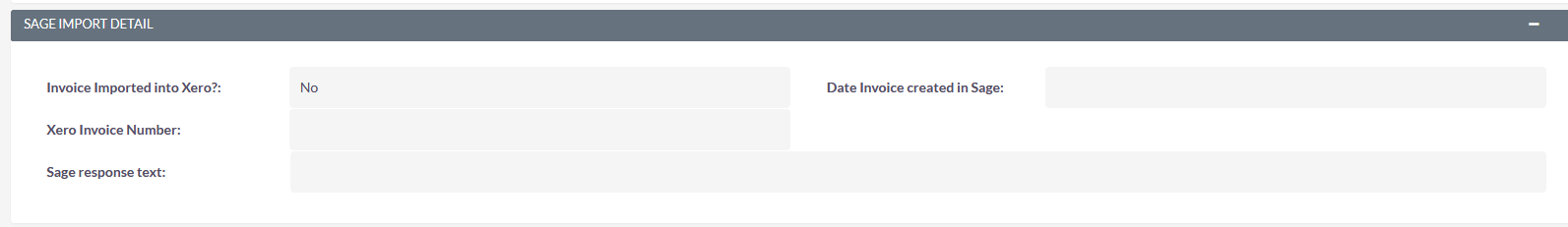Syncing with the Finance System
RakataCRM can sync invoices with:
- Xero
- QuickBooks
- Sage Line 50
How does the sync work?
Once an invoice is created at a agreed time the system will sync all invoices into your Accounts system of choice. When the sync scheduler runs it will sync all invoices that are set to Yes for the sync.
NB: The scheduler to run the sync can be configured to run at various times of the day. For example some only run the sync at 6pm each day. This provides time to make any adjustments to invoices during the working day. Other sync every hour or less.
Invoice Creation Sync Reponse
Once the invoice is synched within the Accounts system the invoice record will be updated with a reponse text to confirm the invoice was synced. Details can be found in the Panel called "Import Detail". This will show response text and any other relevant information specific to that the Accounts system you are using.
Update Invoice Paid Status
The system will daily request an Invoice status from the Account system to check if the Invoice is marked as paid or part paid. As soon as the invoice is marked as Paid (and the update scheduler has run - typcially once a day) within your Accounts system the invoice within Rakata CRM will also be marked as paid.