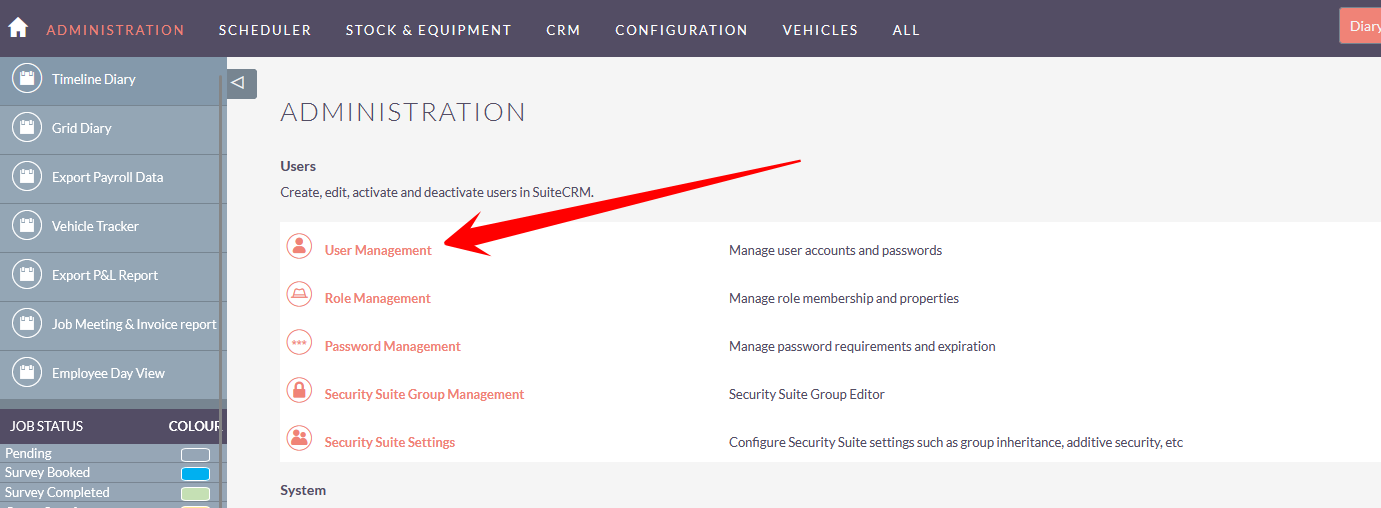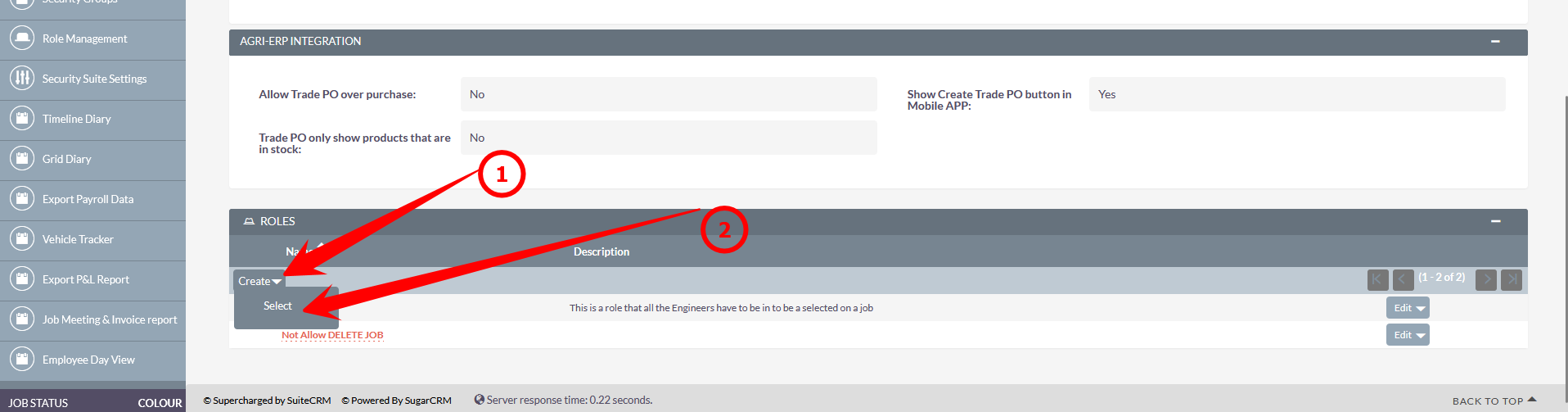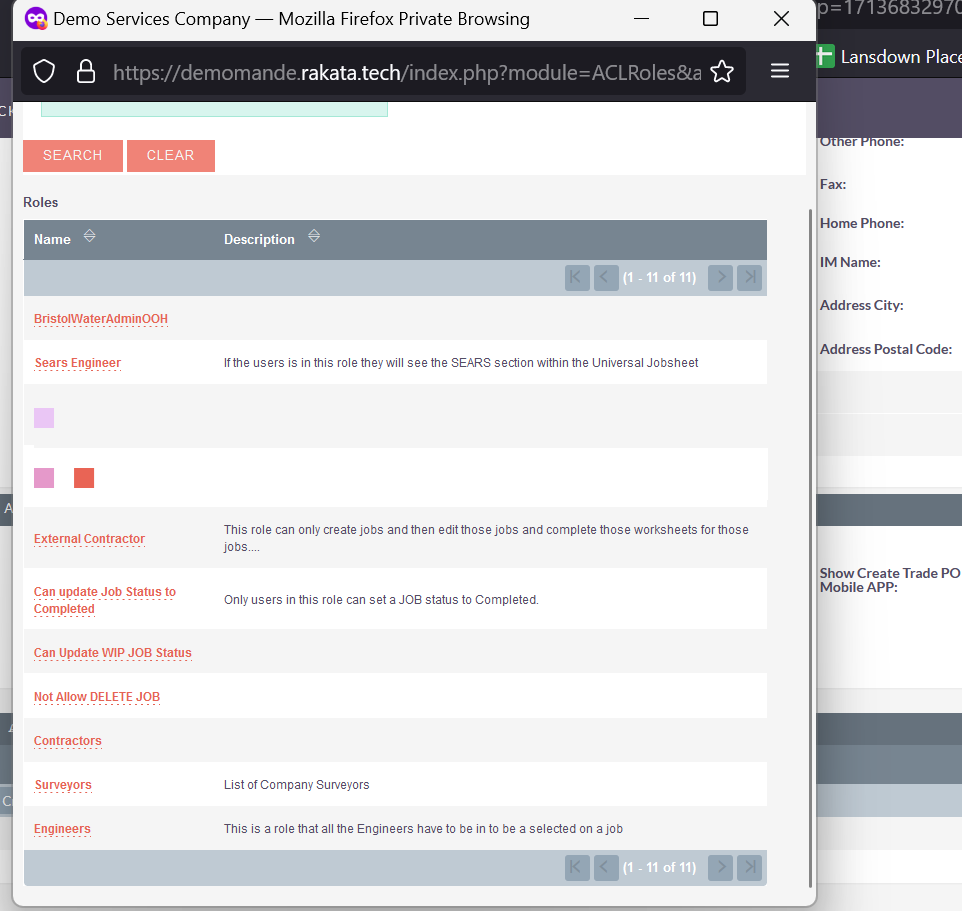Role Management - User roles for system access
The system has an advanced set of system roles that determine what users can see and do. Users must have roles applied to them to do certain tasks. For example an engineer must have the role "Engineer" assigned to them to selectable for a location timing to undertake a job.
To set role - from the user screen here:
Scroll down to the roles panel > select the Arrow (DO NOT click Create).
- Select the down arrow
- Click the select option
Select the appropriate role for the user.
Logout of the system for that user and log back in to apply the role changes.