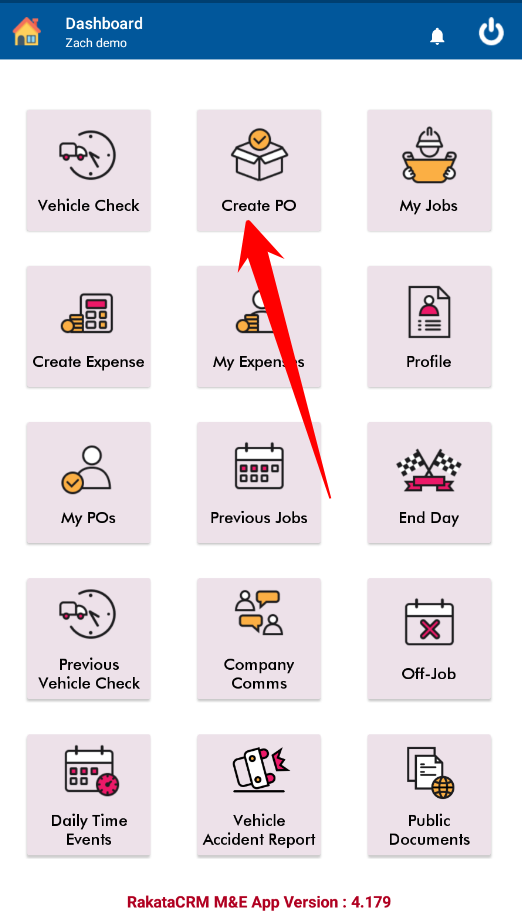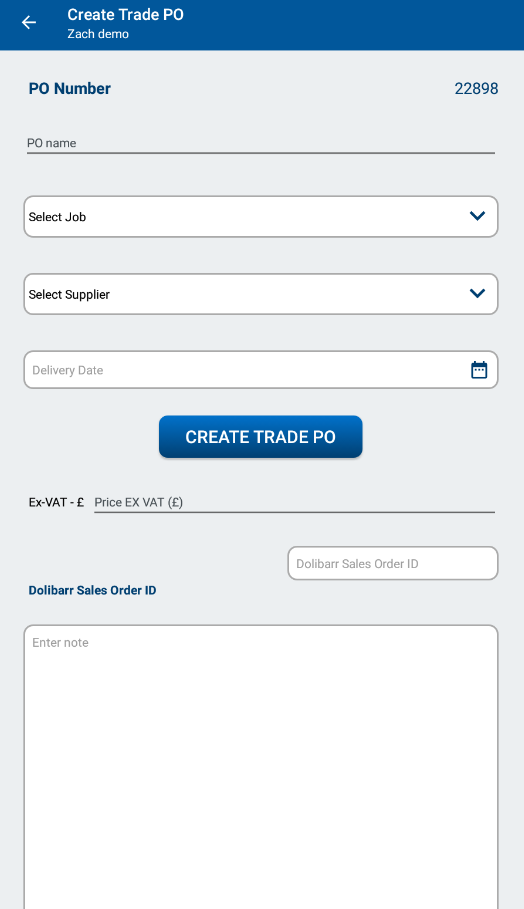Create a PO via the Andriod App
If an engineer is authorised to create POs (Set Employee parameters) via the Andriod APP they can create POs by clicking the create PO button.
Complete the PO details.
Top Tip: Engineers are forced to take a photo of the receipt/note from the supplier in addition to other required fields. This will help when matching the purchase invoice that gets sent from the suppliers.