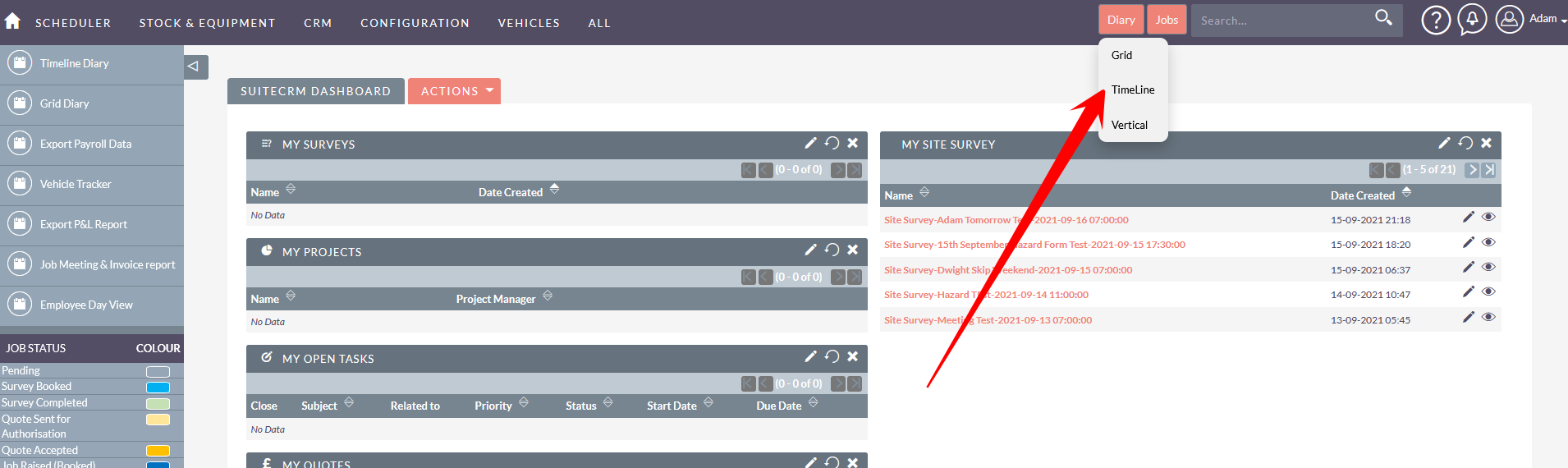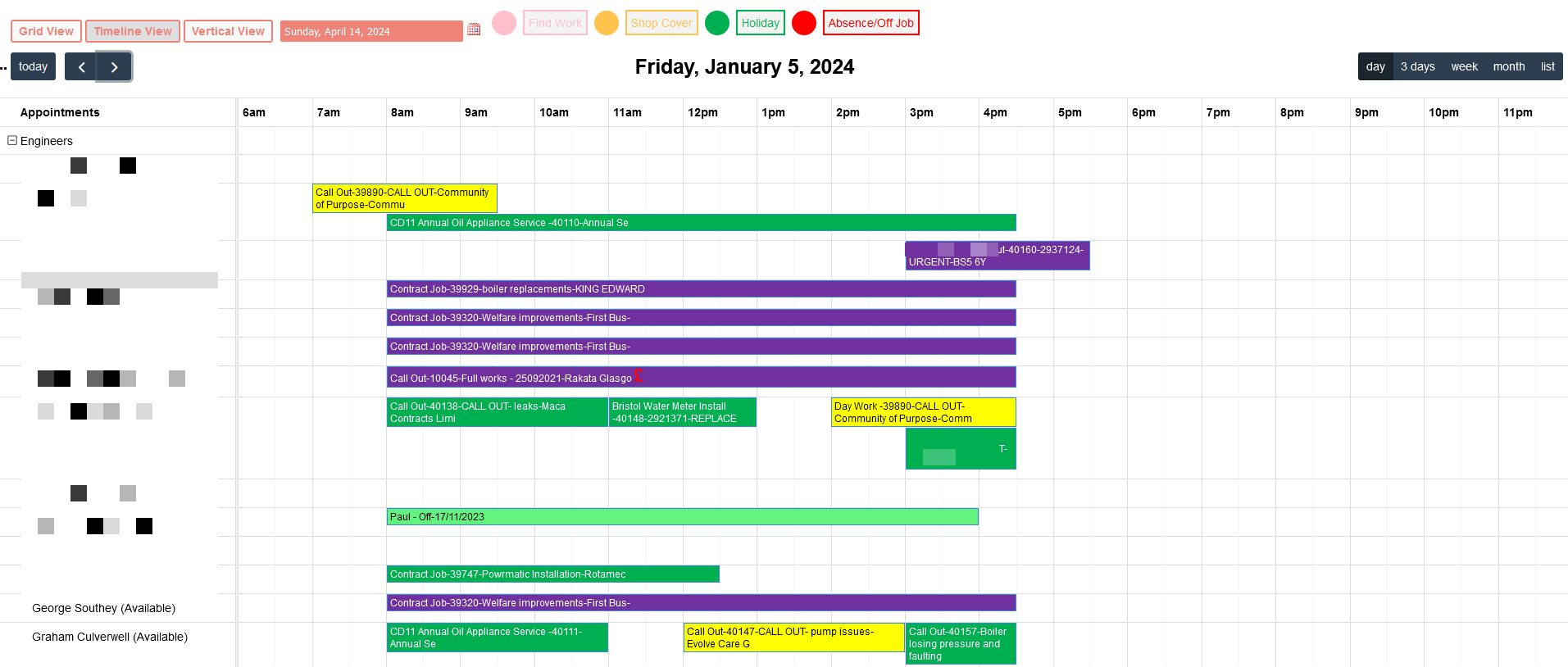Reviewing the diary
The Diary view provides the best graphical view of the jobs being worked on that day.
To view the diary click the diary link and select the diary layout you want to view. There are 3 diary views to choose from. They all show the same data but presented in a difference way. The 3 diary views are:
Grid - A weekly view of all engineers set vertically
Timeline - All daily view of all surveyors and operatives laid out horizontally on a diary basis
Vertical - A vertical list of all operatives and engineers on a daily basis
What is the diary showing
Each diary will show all jobs for the day with a colour code. The example below shows the status of per operative/engineer. The colour of a job changes automatically based on the status of a job.
Blue = Job Booked in (but not started)
Purple - Job in Progress (at least one worksheet has been started and saved)
Yellow - Job Completed but with issues
Green - Job Completed with no issues