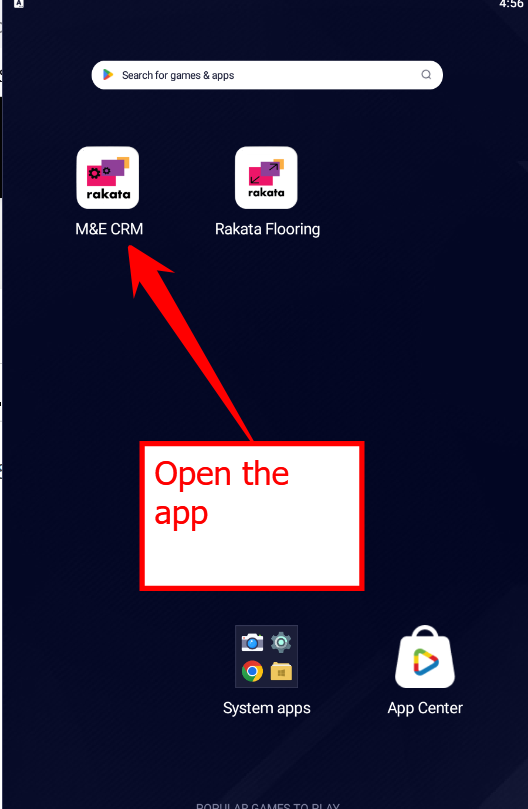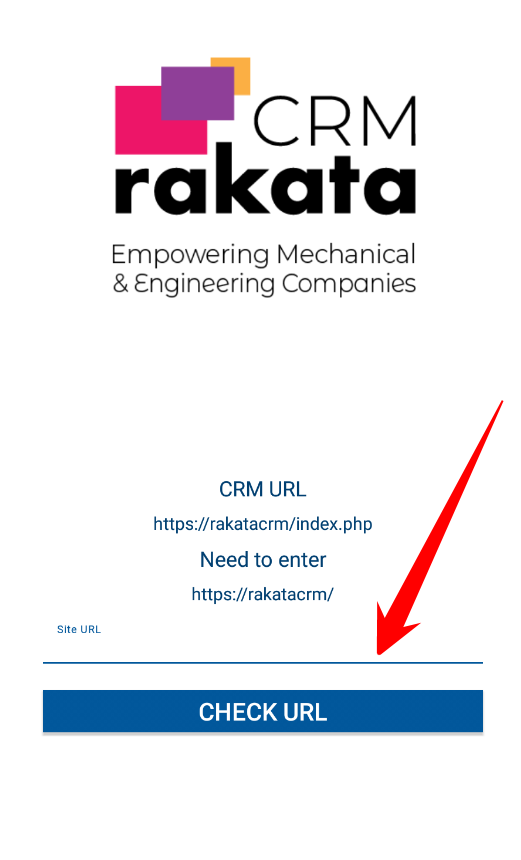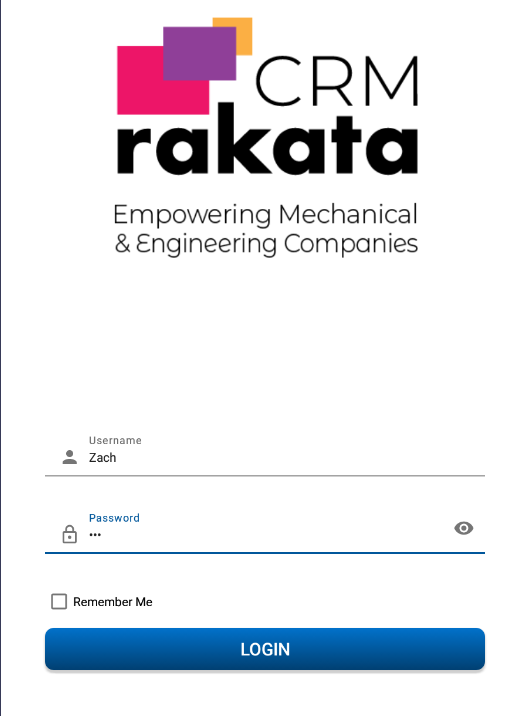Mobile app login
From the Andriod Tablet click the Rakata CRM M&E icon
Set the URL
Insert the URL provided by your Administrator
Top tip: The URL will always end with a / e.g. https://demomande.rakata.tech/
Once you have inserted the URL click the Check URL button to check if the URL is valid. If the URL is valid the app will redirect to the Login screen.
Application Login
Login with the details you have been provided with by your system Administrator.