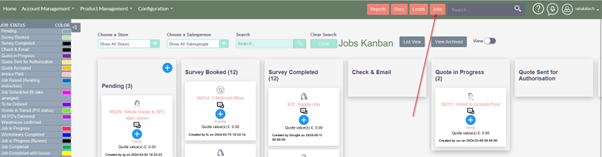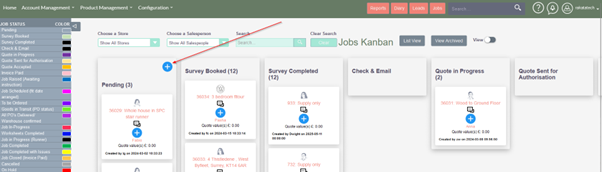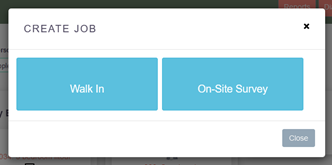Alternatively, you can create a Job from the Kanban (“Walk In” or “On-Site Survey”)
From the homepage press the Jobs button:
Then press the + on the Pending column:
You are then presented with a pop-up:
Walk In
If you have a walk-in, and are not requiring to do a survey, you should select the “Walk In” button
On-Site Survey
This is the normal approach where you take some details about the site and are arranging for a surveyor to visit to measure up.