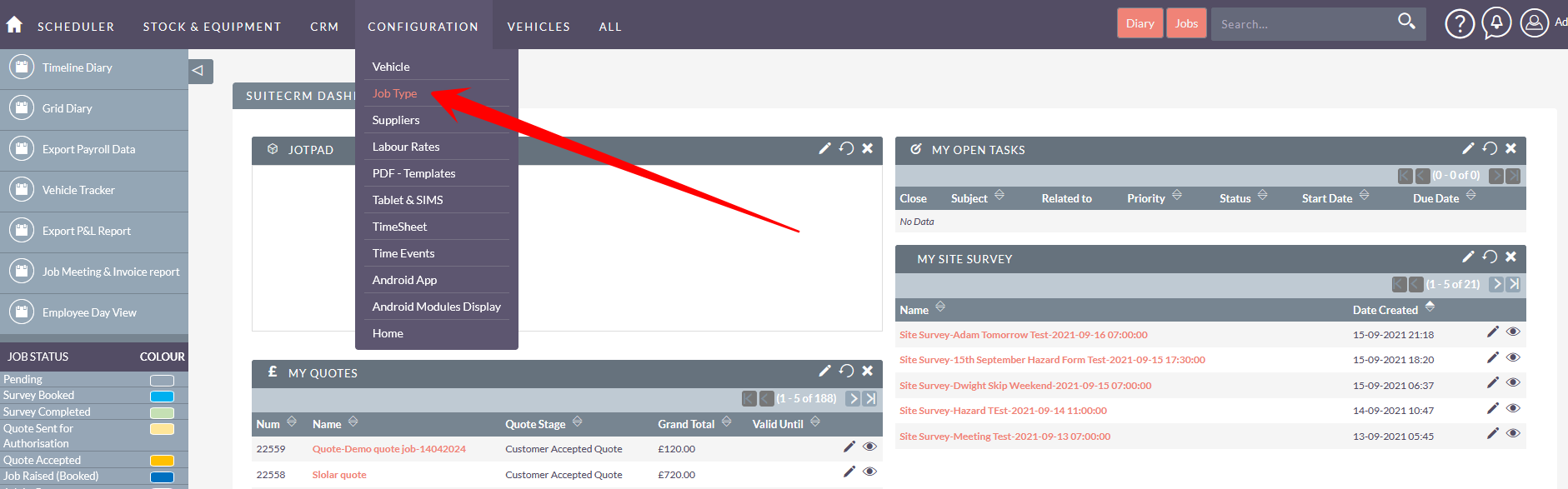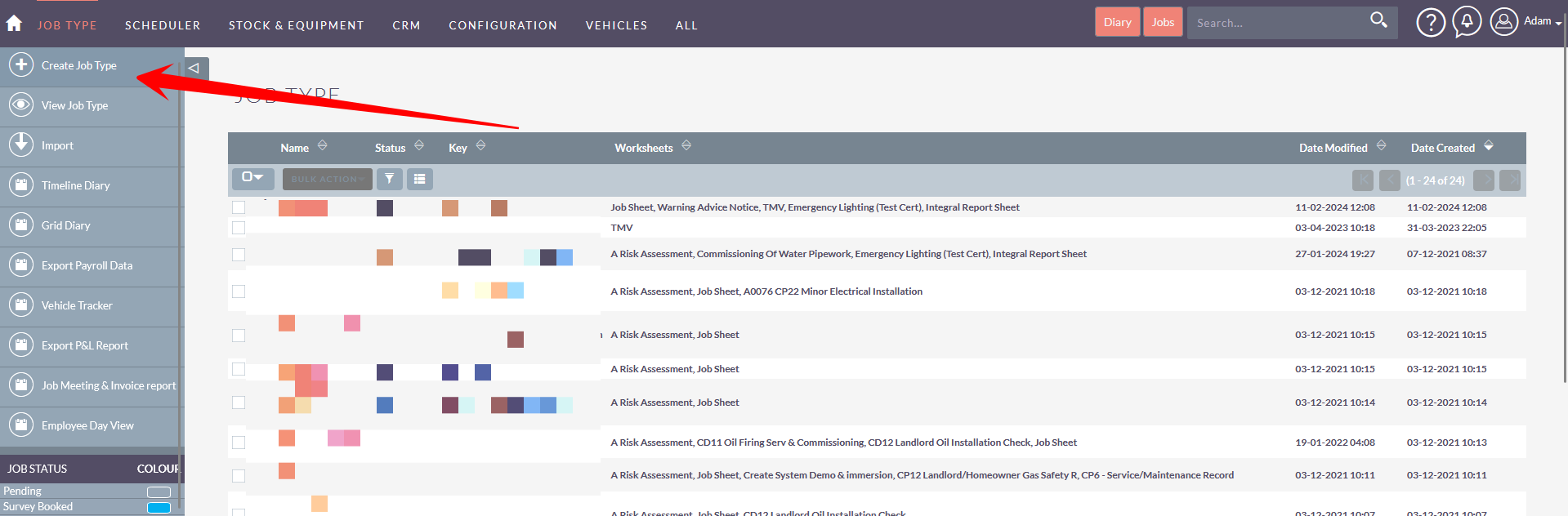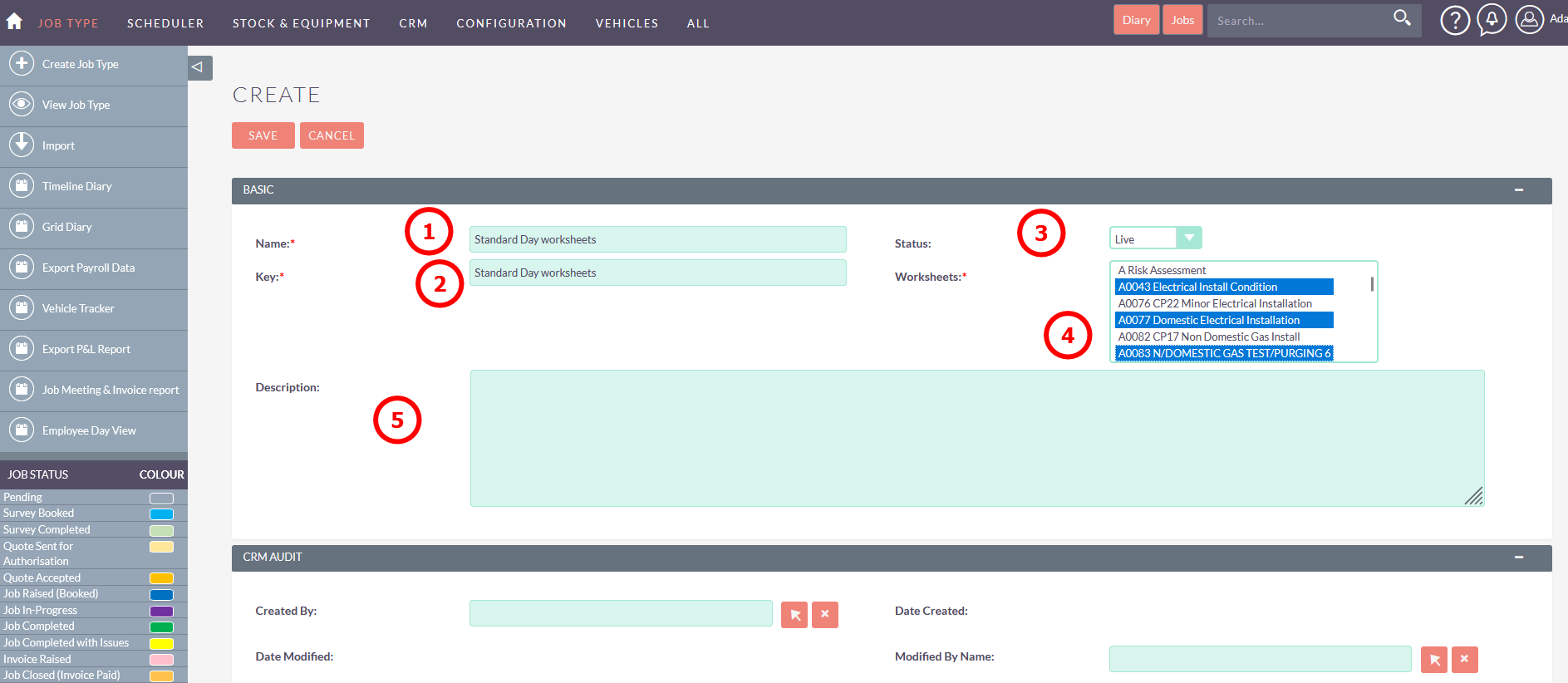Set the Job Types
Job Types are simply groups of forms linked together. When creating a location timing and admin will select which jobsheets they require the operative to complete. By setting the Job Types (groups of worksheets) it will save the Administrator adding all worksheets manually.
Configuration > Job Type
Create Job Type
Populate the Job Type record
- Add the record name.
- Add a unique key - this can be the same as the name.
- Select if the job type is live (available for selection).
- Select the worksheets within this job type. When the job type is selected within the location timing all the worksheets selected here will be set to completion.
- Record any notes for this job type.
Save the record. This will be immediately avaialble when creating a Location Timing.