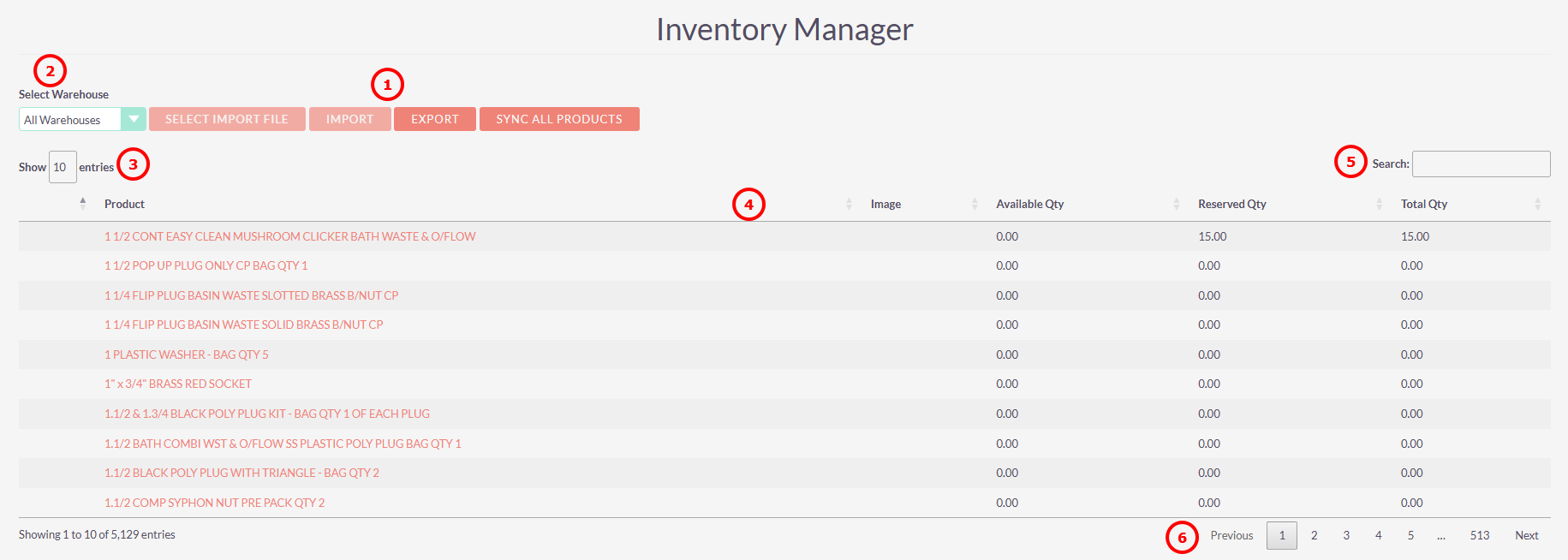Inventory Manager Page
The Inventory ManagementManager page is your inventory hub. Here you can:
- View what product you have in stock across your different warehouses.
- Make stock transactions
(i.e. add/subtractstock)stock against a particular warehouse. - Export stock
lists.data.
Import updated stock data and new product data.
The Inventory ManagementManager page can be found by clicking the 'stacked boxes' button in the navigation bar as shown below.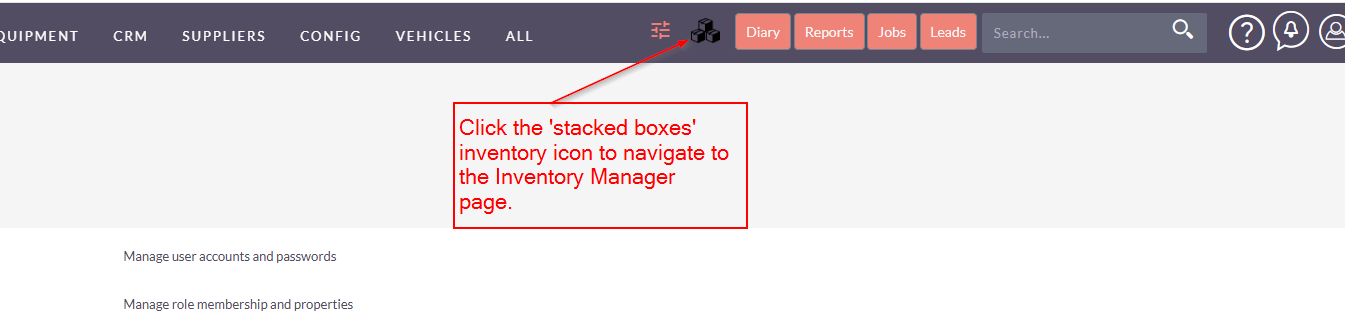
Once landed on the Inventory Manager page, you will see an overview of all products and their current stock quantities and will be able to carry out a number of which will be outlined later in this document.
Below is the