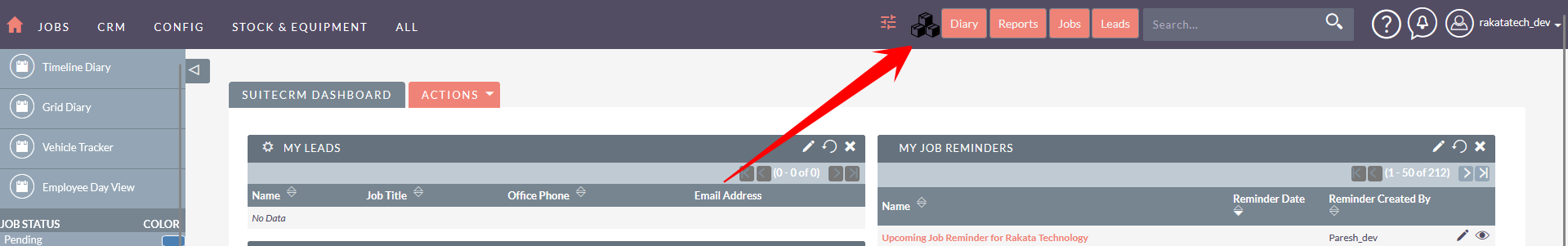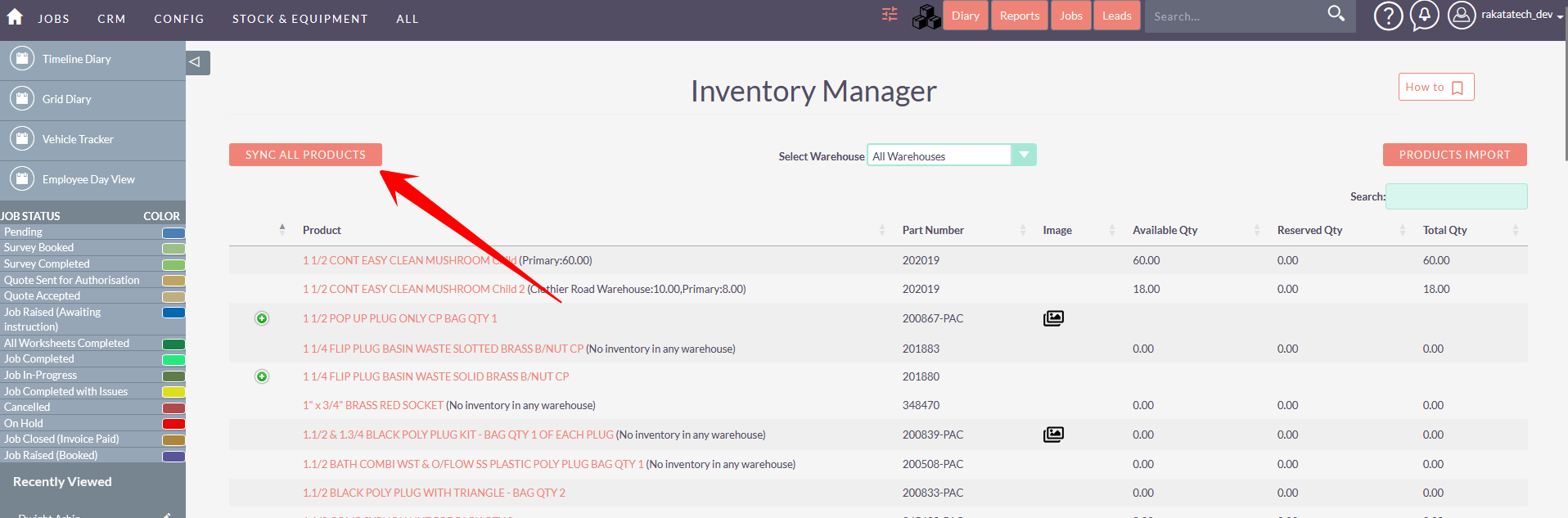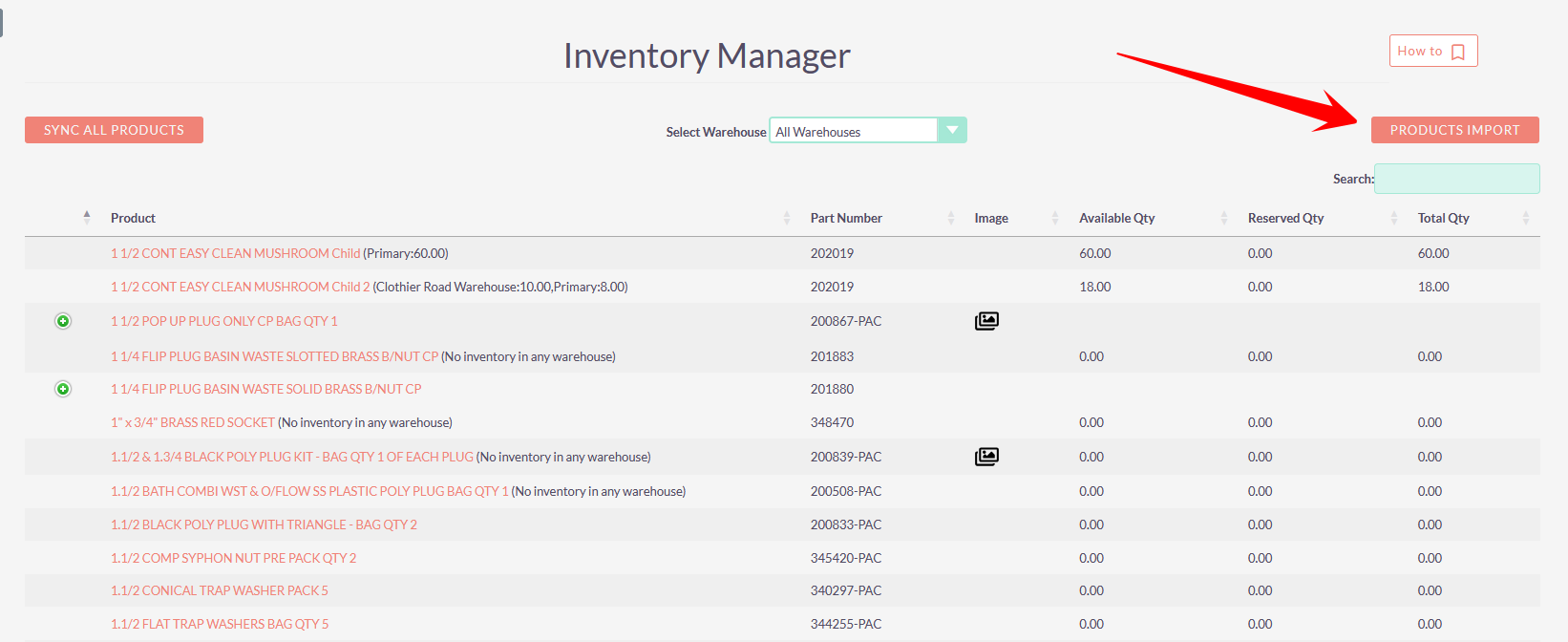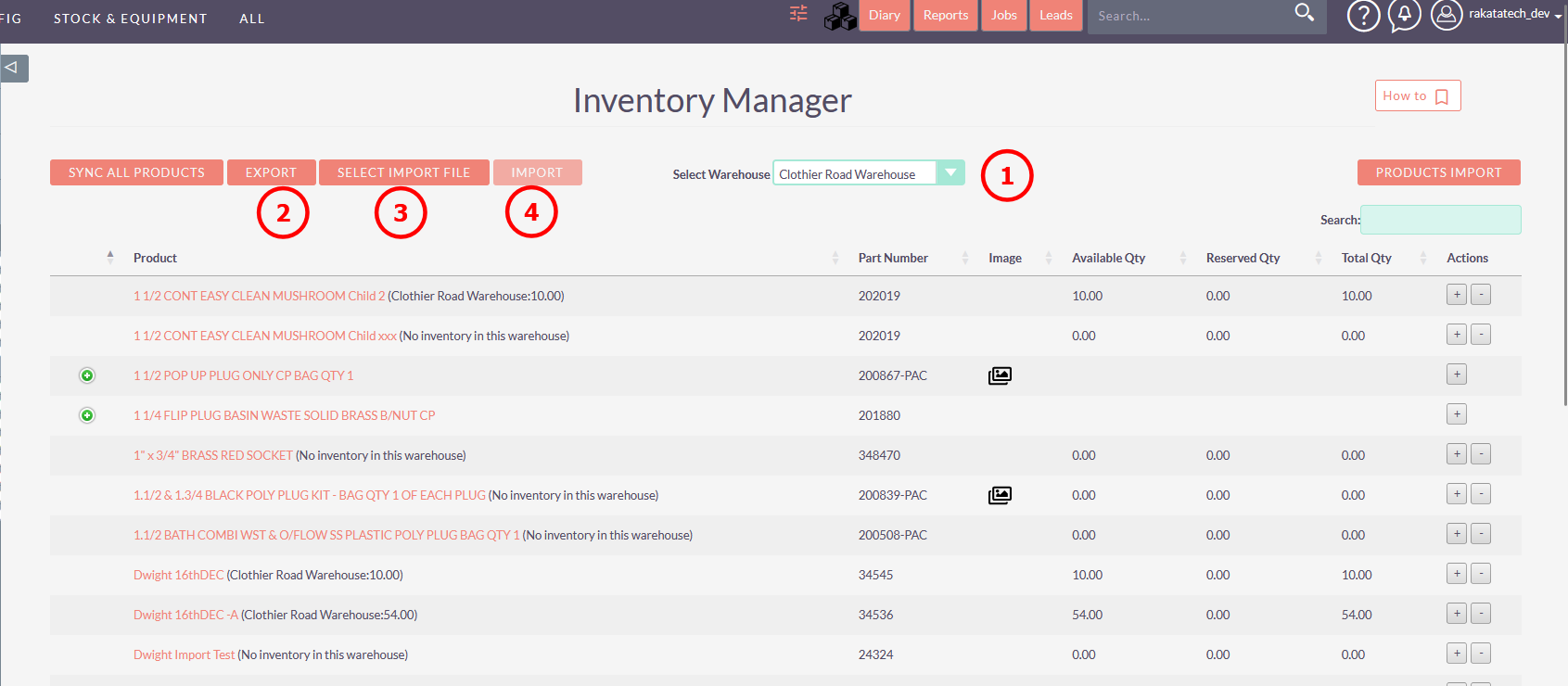Bulk Import Products
The Inventory Manager is your hub for all product and stock management. To access the inventory manager click the icon:
Sync Products
Clicking the Sync Products button will sync products that have been added to the products module manually. This will add the product to the Inventory Manager and allow stock to added against the warehouses setup.
Bulk Import products
Click the Products Import button
Download the Template and populate the template with your products to import.
Note: The import option can be used to bulk import new products or update existing products.
This does NOT update stock. Once your products are imported go the Inventory Manager > Warehouse export to do this. Note. If the supplier is set and cannot be matched with an existing supplier a new supplier will automatically be created. If the product doesn't have a supplier added no supplier will be set however this can be set later in the product record. A product needs to have a supplier before it can be used within the system.
Update Product into a Warehouse > Bulk Update
- Select your warehouse you want to bulk update stock
- Download the template
- Upload the populated file
- Click Import