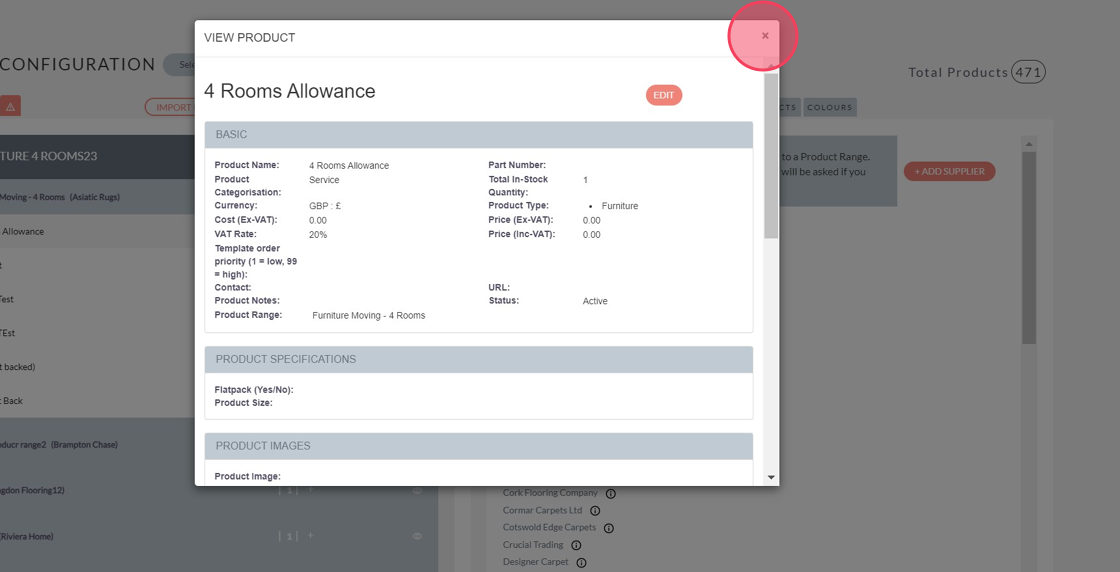Overview of Product Management
The setup of Products is one of the most important aspects of the setup of Rakata CRM for Flooring. It is critical that Products, Flooring Types and Product Ranges are configured correctly. Incorrect product setup can result in incorrect calcualtionscalculations or the product not calcuating at all.
Read this guide thoroughly to understand the setup to get the best out of the system.
Setup Hierachy
The system has been designed to make the onboading of products as easy as possible. There are 3 layers to setup. These are:
| Hierarcy |
Level |
Description |
| Flooring Type |
Top Level |
This is the top level in the tree. Flooring Types cover the calcualtions that the Products within it are based on. The calcuation types and their additional variables are:
|
| Product Range |
Second Level |
Product Ranges are Supplier Ranges e.g. Apollo Elite
The Product range records the following information:
|
| Product |
Third |
The actual product you are selling. The Product records the following key information:
|
Loading the Product Configurator
The Product Configurator provides a visual view of the flow described above.
1\. Open the Product Configurator
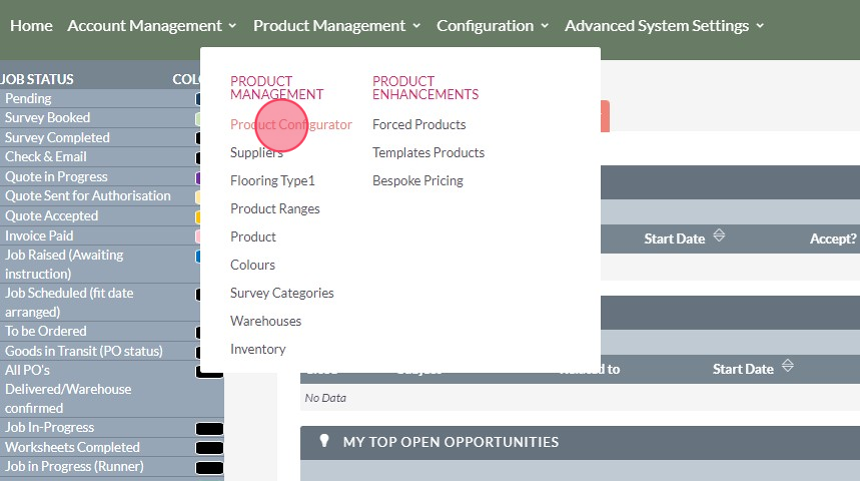
2. The Product tree shows shows all the flooring types.
- View and expand the Flooring Types
- View the Flooring Type
- View the Product Range
- View the Product

3. Expanding the Product Range will reveal all the Products with the range expanded.
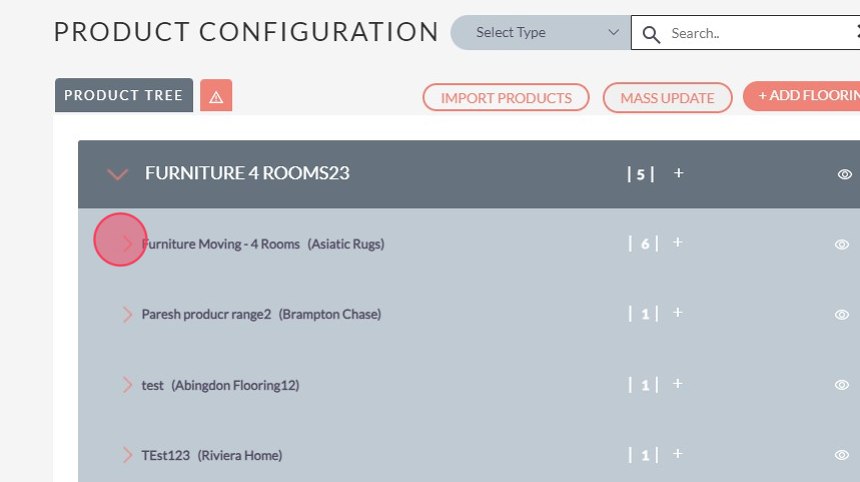
4. Clicking the view icon will open the Product detail popup

5. Click Edit to update Product details or click the X to close the Product popup.