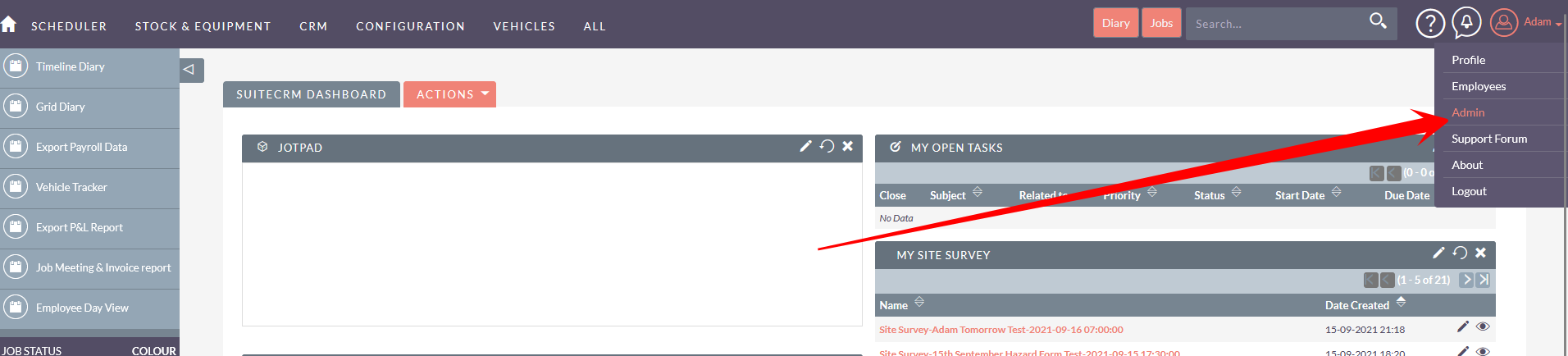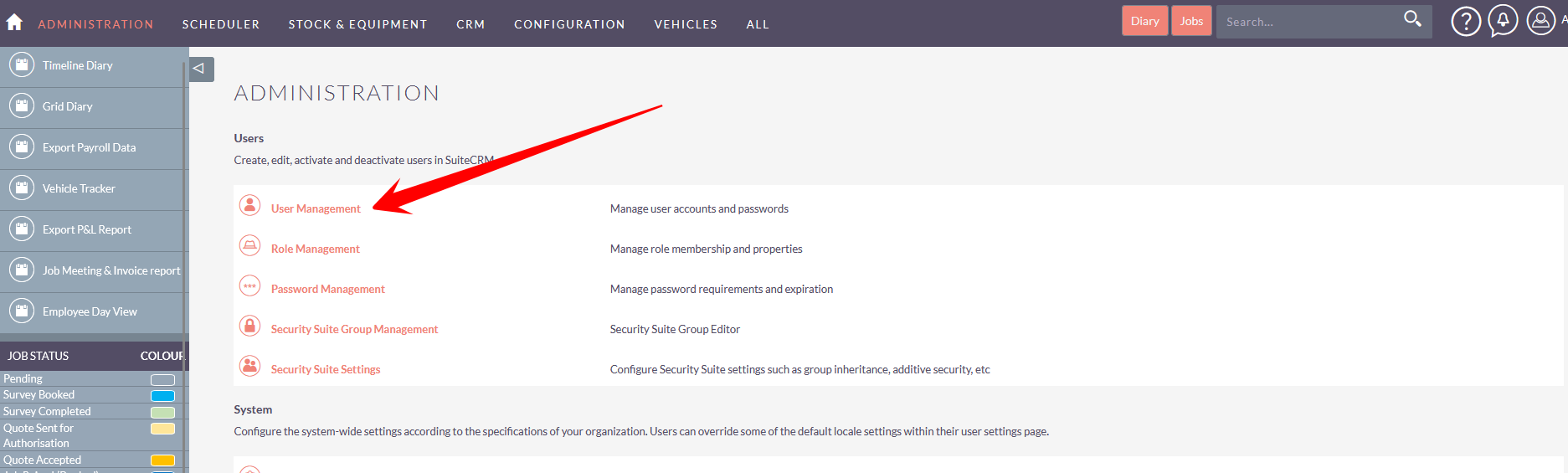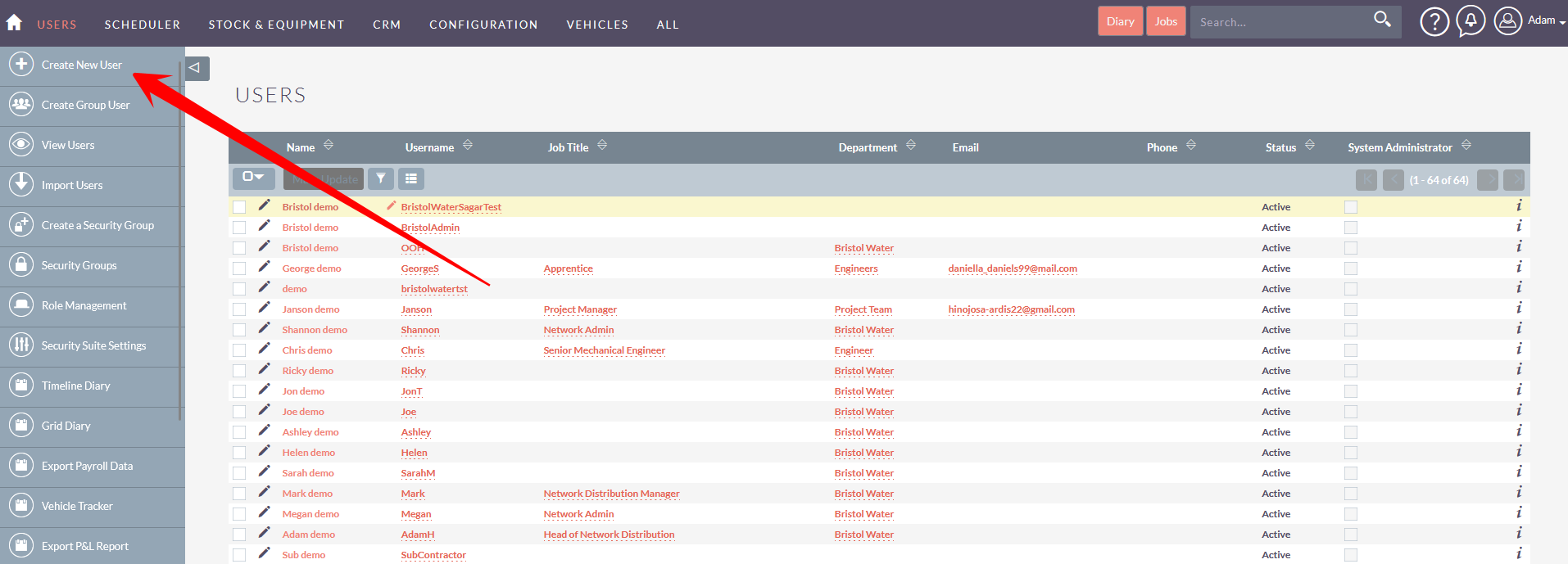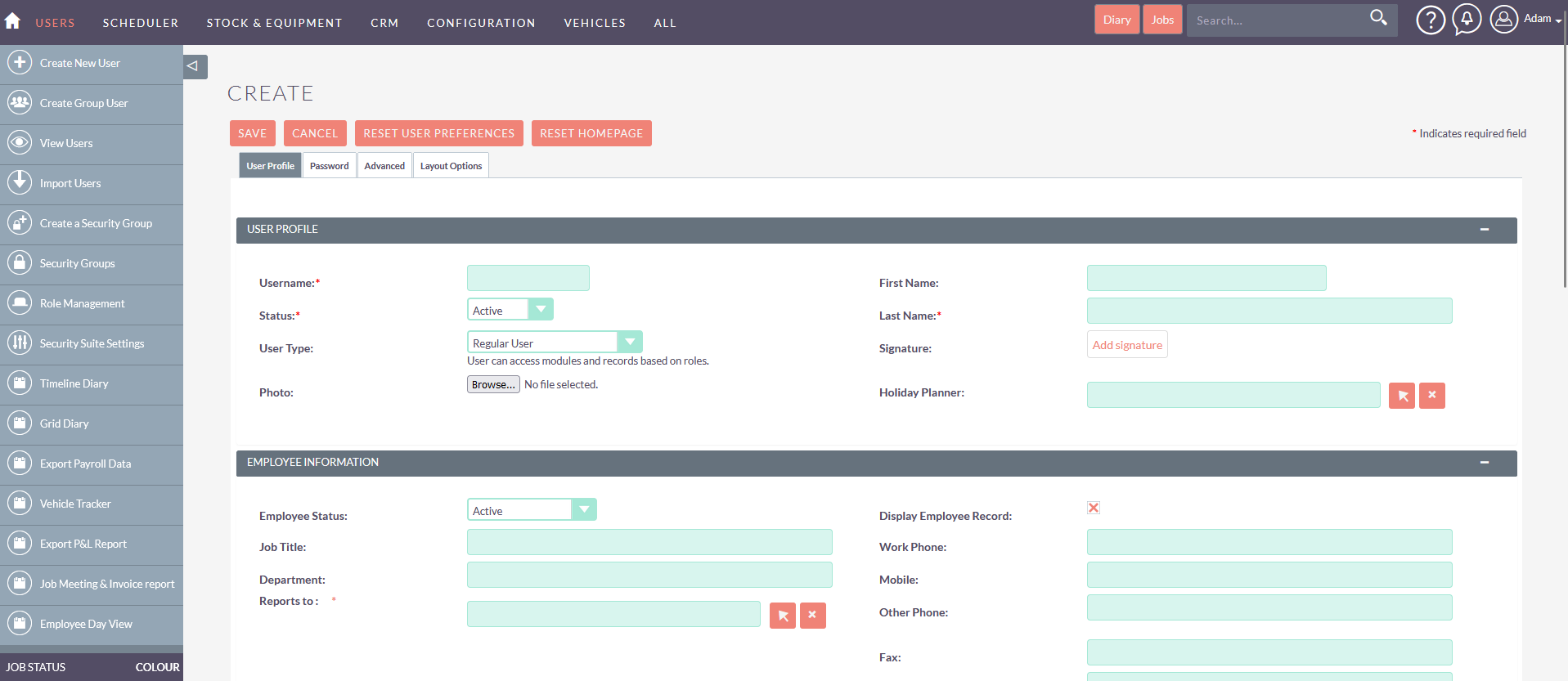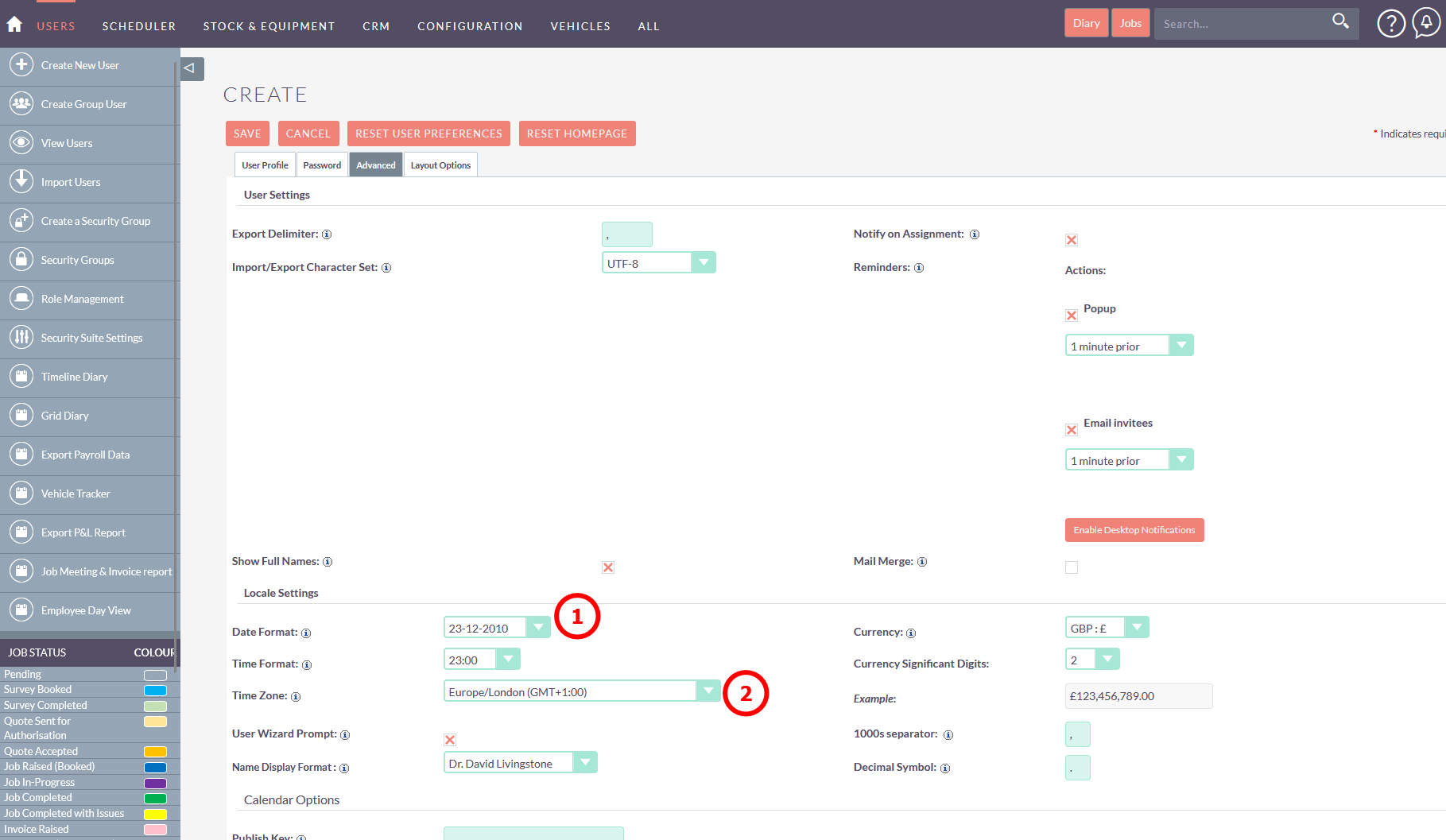User Management (Create and Manage Users)
System Administrators can manage users to ensure they have the correct access, functionality and roles.
Create users
If you are a system users select the dropdown from your name and > Admin
Click User Managment
Create New User
Complete all required fields
Remember to complete the password tab.
Set the Advanced Tab
Within the Advanced Tab remember to set the:
Date Format as DD-MM-YYYY
Time Format - Europe + 1